Selfcare - View Subscriptions, Billing Account, Billing Agreements
Note: Spartacus 4.x is no longer maintained. Please upgrade to the latest version.
Note: Spartacus 4.x was tested with SAP Commerce Cloud versions 1905 to 2205. Spartacus 4.x has not been verified to work with (and is not guaranteed to work with) SAP Commerce Cloud 2211 or later releases.
Note: This feature is introduced with version 4.1 of the TUA Spartacus libraries.
With this feature, Application Clients:
- Retrieve Subscribed Product Inventory, Billing Account, and Agreement Details for a given customer based on a certain request.
- View customer’s Subscribed Product Inventory information. The information could be of a particular subscribed product or a given an id, either all available, filtered by a related party or for a given id
- View Subscribed Product Inventory list on a dedicated page
- View each element details of the Subscribed Product Inventory list
Table of Contents
- Business Need
- Business Use Case
- Feature Enablement
- Frontend and Backend Dependencies
- Further Reading
Business Need
This feature enables Application Clients to view details about Subscribed Products Inventory, Billing Accounts, and Billing Agreements on a dedicated web application.
Business Use Case
Viewing Subscribed Product Inventory, Billing Account, and Billing Agreements
While browsing the SPA store, customers can either view their Subscribed Product Inventory list or details of a specific subscribed product.
The Account menu is updated with the Selfcare option, which includes modules such as “Subscriptions”, “Billing Accounts”, “Billing Agreements”. Going forward, the Selfcare option will be enhanced further to include more modules.
To view the Subscribed Product Inventory:
-
Log in to the TUA Spartacus.
-
Navigate to Account -> Selfcare.

-
The Selfcare page displays the following modules:
- Subscriptions
- Billing Accounts
- Billing Agreements

-
Click Subscriptions to view the Subscribed Product Inventory details displayed in a tabular format, which includes Subscription name, status, and ID.
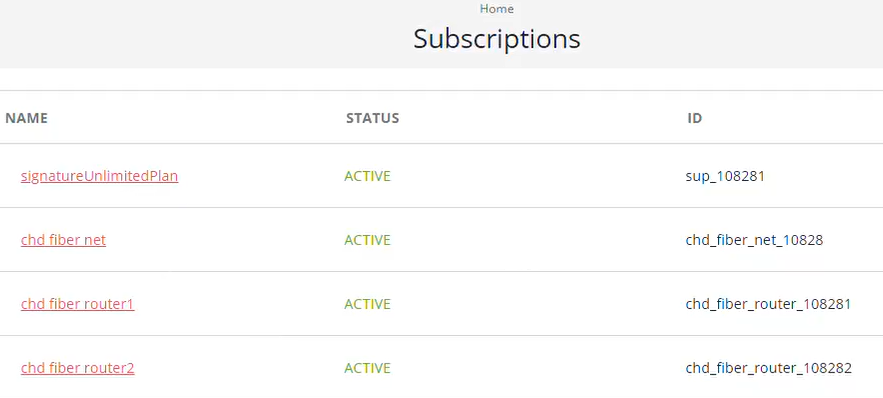
-
Click the required subscription to view more details about it in a separate section that is displayed corresponding to the selected subscription. The section also includes Billing Account, Billing Agreement, and Order Number.
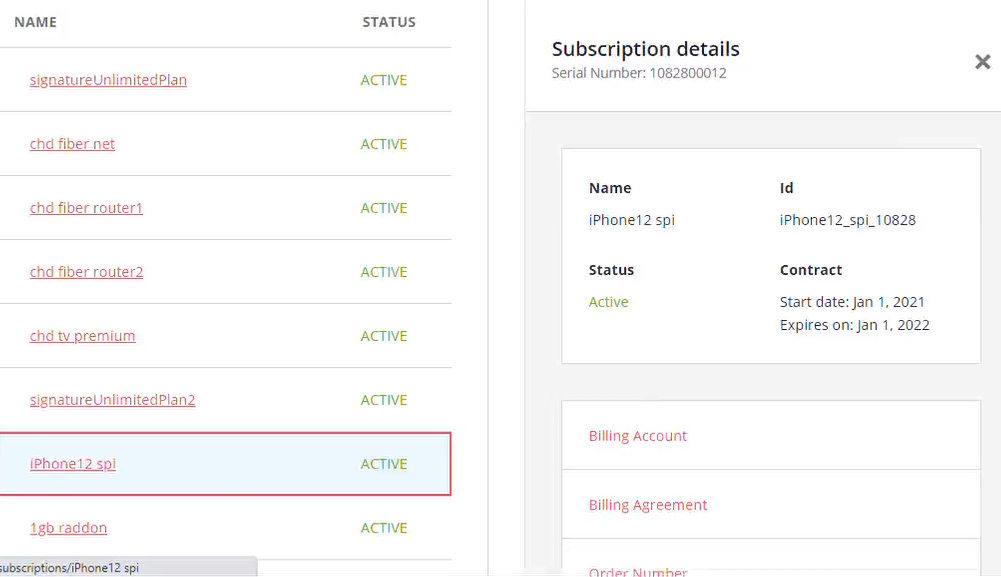
-
All BPO-related subscriptions have a dropdown icon next to it and can be easily identified from other subscriptions.
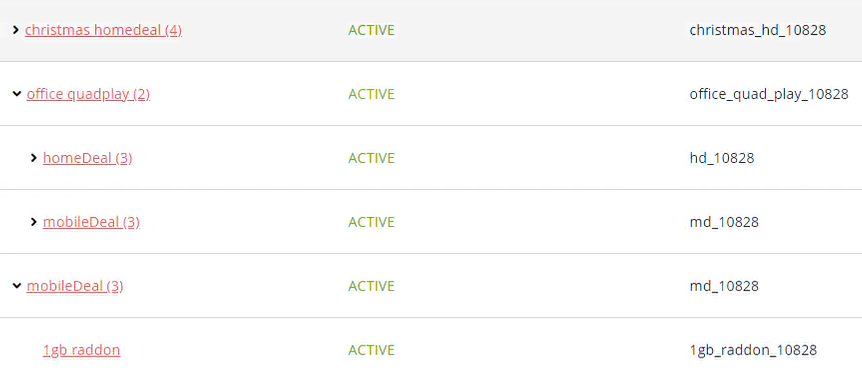
-
Click the required BPO subscription type to view more details.
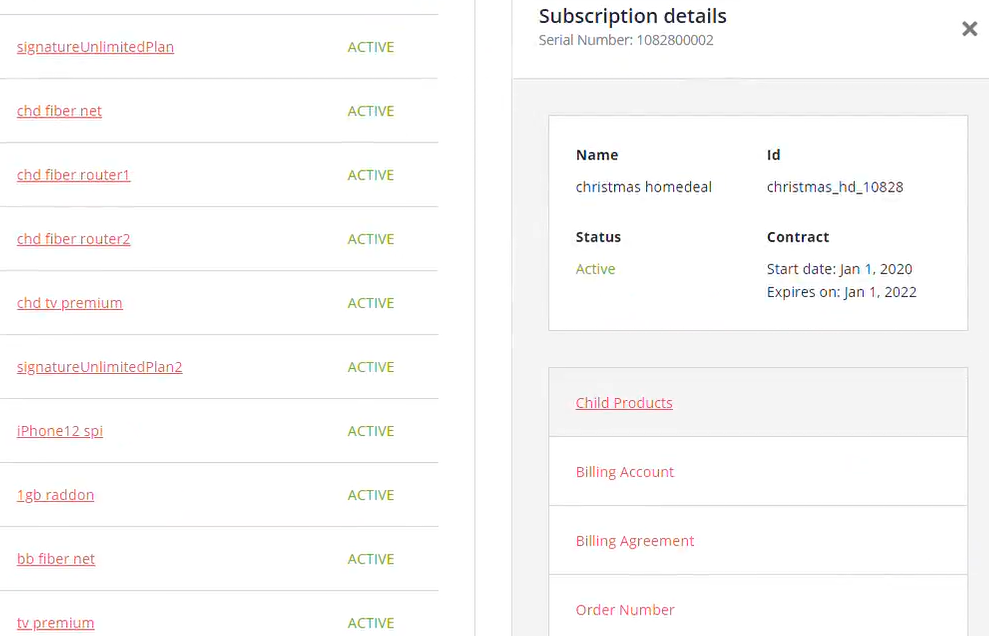
-
Click the required option listed in the section to view more details about it. Click Child Products to view more details.
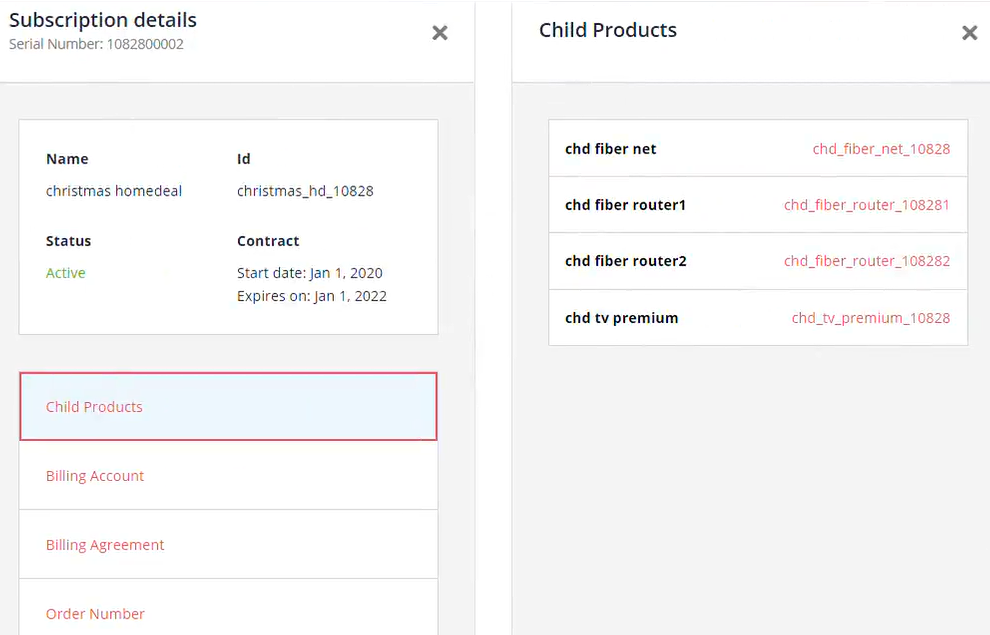
-
Click Billing Account to view the relevant details.
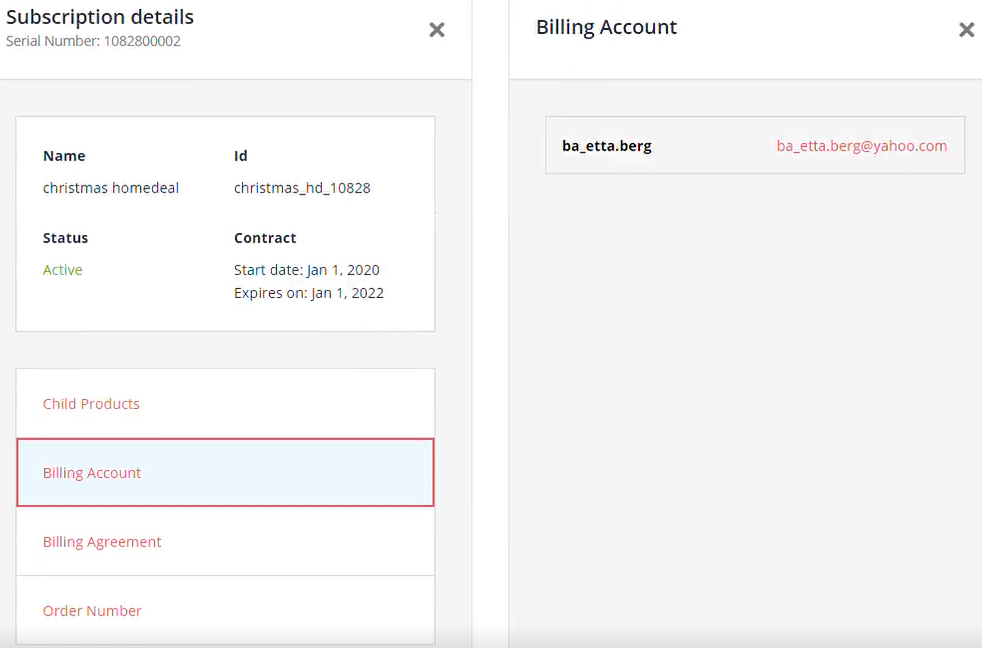
-
Click Billing Agreement to view the relevant details. If no details are available, then ‘No agreement found’ information is displayed.
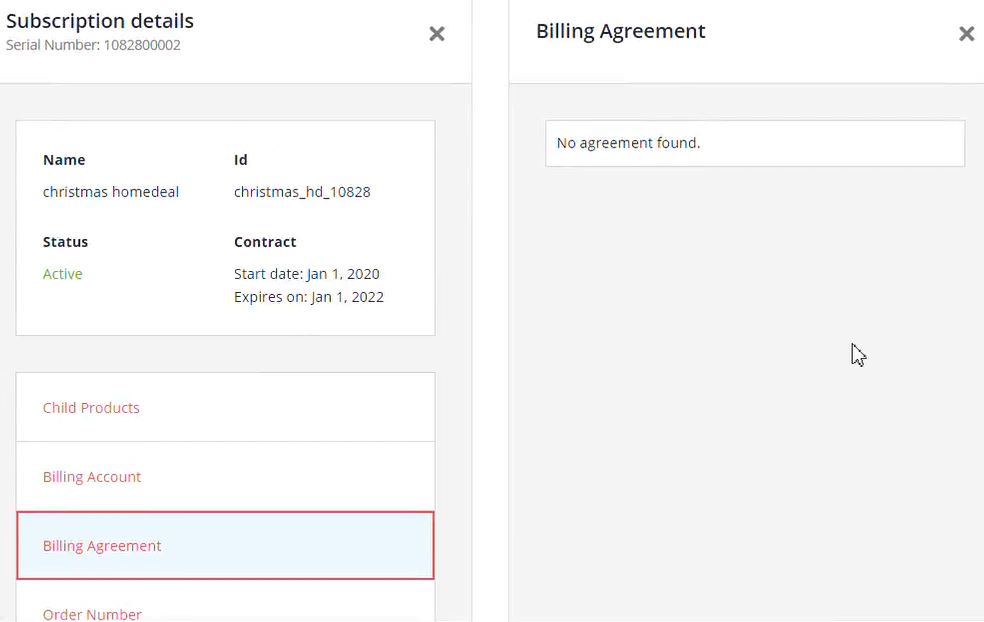
-
Click Order Number to view the relevant details.
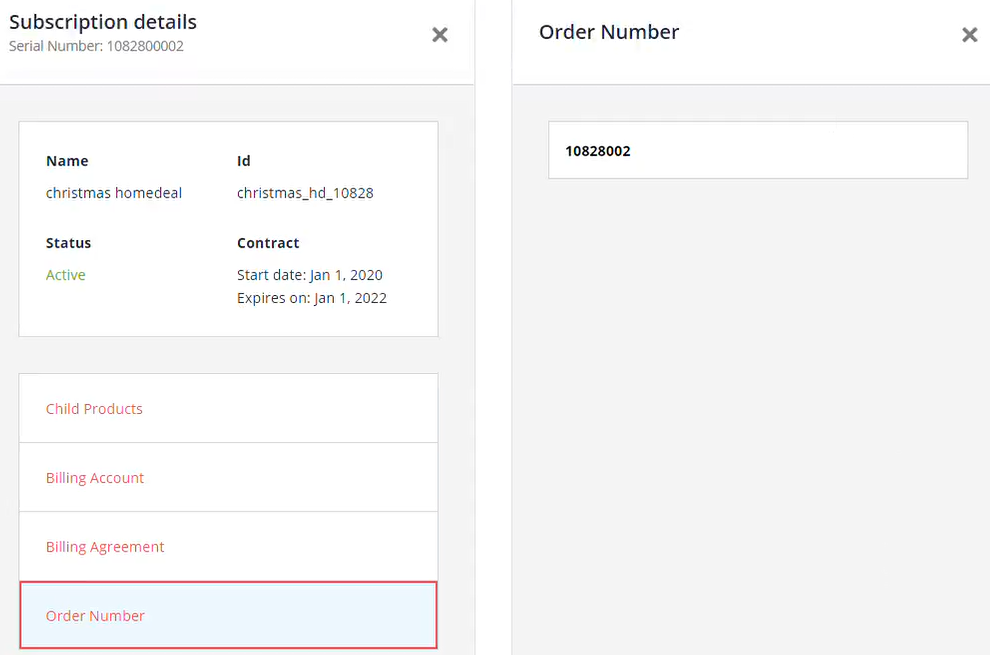
Feature Enablement
This feature is enabled to create a dedicated SPA that consumes the APIs provided by a Data Model in order to display all information related to the Subscribed Products Inventory, Billing Accounts, and Billing Agreements. It is enabled through SPA 4.1 on top of Telco 2105.
Frontend and Backend Dependencies
| Dependency | Detail |
|---|---|
| Spartacus | 4.1.0 |
| Telco & Utilities Accelerator | Version 2105 (latest patch) |
| SAP Commerce Cloud | Version 2011 (latest patch) |
Further Reading
For further reading, see the following topics in the TUA Help portal.