Sales Flow - Cross-Selling
Note: Spartacus 4.x is no longer maintained. Please upgrade to the latest version.
Note: Spartacus 4.x was tested with SAP Commerce Cloud versions 1905 to 2205. Spartacus 4.x has not been verified to work with (and is not guaranteed to work with) SAP Commerce Cloud 2211 or later releases.
Note: This feature is introduced with version 3.2 of the TUA Spartacus libraries.
The purpose of cross-selling is to make existing subscribers aware and sell complementary products and services that would add value to their existing subscribed services.
In the subscription business, this means identifying an opportunity to offer customers products and services that complement their subscription or offering a second subscription that ties into their interests.
In TUA, the cross-selling feature allows customers to purchase additional product offerings to a previously purchased bundled product offering (BPO). Cross-selling is enabled within My Subscriptions or Self-Care. When applicable, a “GET MORE” button to purchase additional products and services will be displayed to the customer.
Upon selection, the customer is redirected to the configurable guided selling journey for the original bundled product offering previously purchased. The customer will be able to browse through the bundled product offering and add further products and services to their cart and place the order. Existing selections that the customer owns cannot be changed.
It is important to note that customers subscribed to a simple product offering (not a BPO) will not be able to add more products using the Get More cross-selling option.
Table of Contents
- Business Need
- Business Use Case
- Feature Enablement
- Frontend and Backend Dependencies
- Supported Backend Functionality
Business Need
The purpose of cross-selling is to make existing subscribers aware and sell complementary products and services that would add value to their existing subscribed services.
Business Use Case
An existing customer is subscribed to a Quad-Play offering that includes internet, a mobile device, a mobile rate plan, and television. The customer would like to add some additional services. The customer accesses the account and views the subscriptions. For the Quad-Play offering, the customer is eligible to continue the cross-selling journey and add additional products and services.
The following procedure describes how to add more products to the subscription base:
- Log in to Telco SPA.
- User ID: david.brown@hybris.com
- Password: 1234
-
Navigate to Account -> Subscriptions. All subscriptions of the logged in customer are displayed.
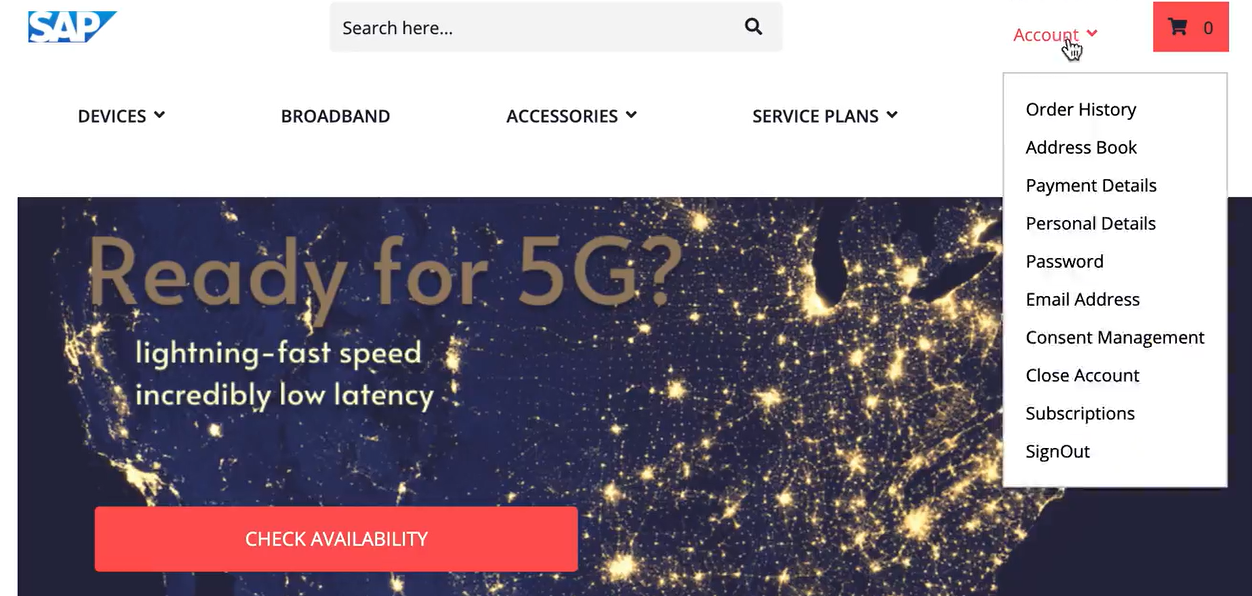
-
Click the 1040123333333 subscription.
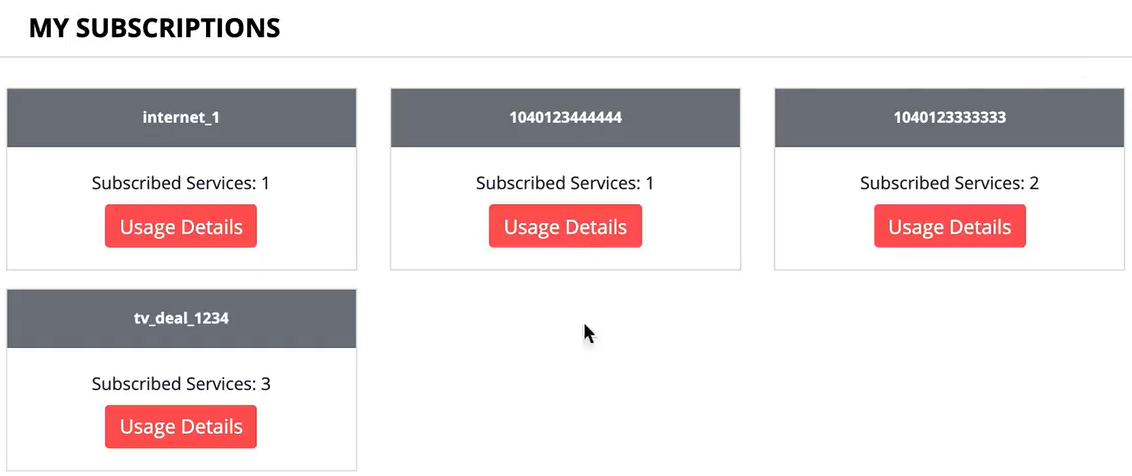
-
This is the Quad-Play subscription that includes the Internet and Premium Unlimited Plan. As the selected product is part of a bundle, the customer has the option to add more products and services to the subscription base. Click GET MORE.
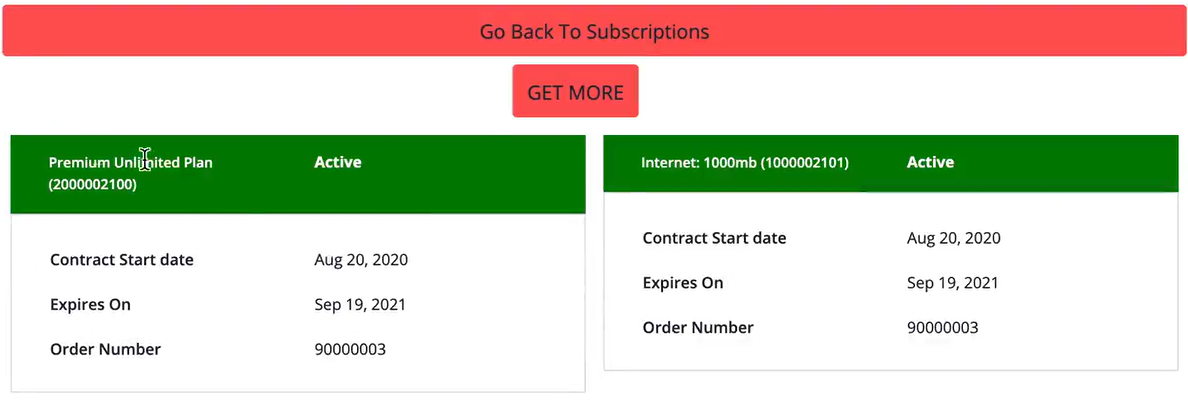
-
The customer is redirected to the configurable guided selling journey. The two previously purchased product offerings already appear in the cart and are preselected.
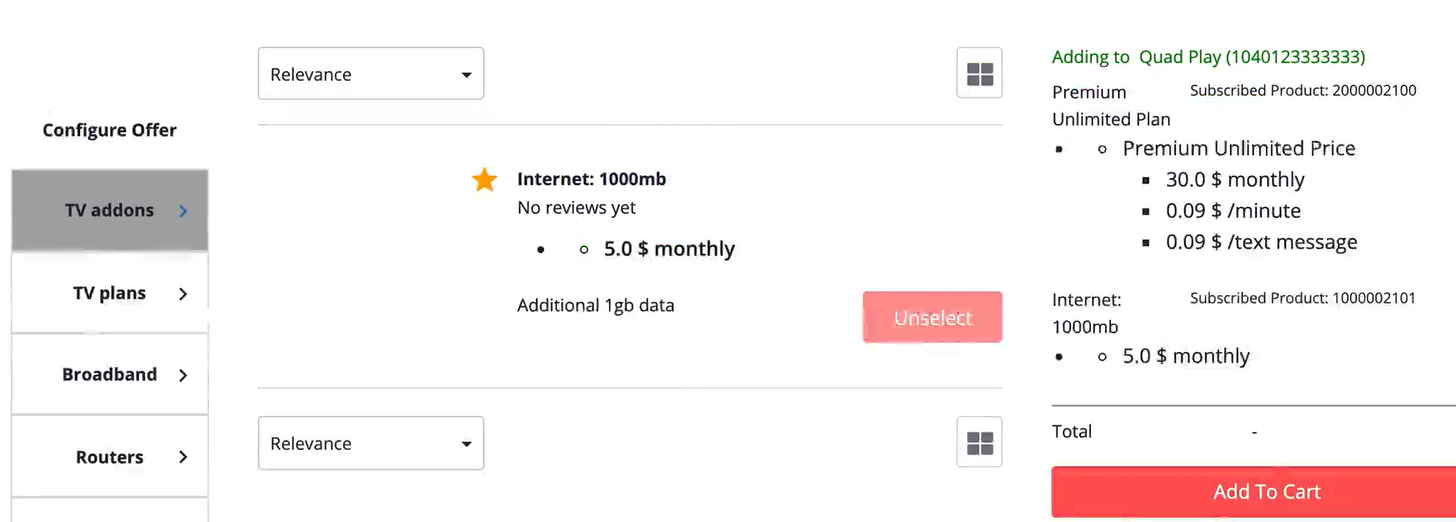
-
Click Mobile plans. The Premium Unlimited plan cannot be removed as it is part of the existing subscription plan.
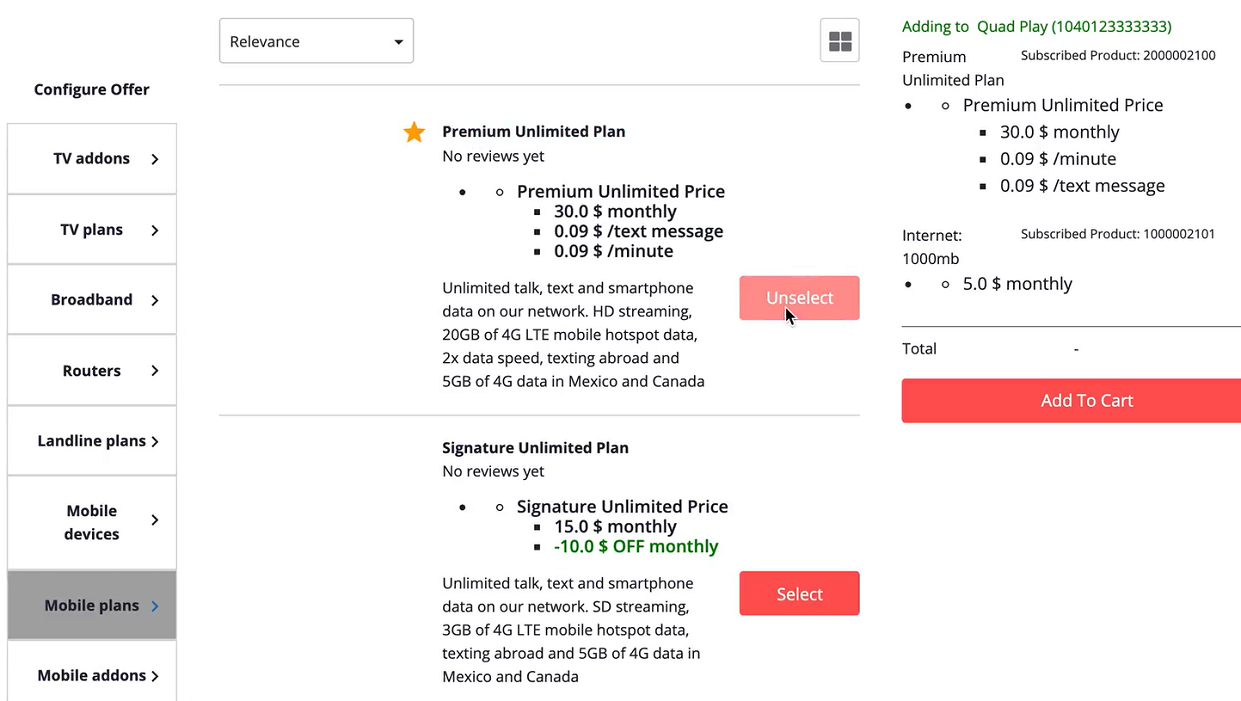
-
Click Mobile devices.
-
Select Apple iPhone 6. The phone appears on the cart to the right with the price.
-
When all selections are done, click Add to Cart.
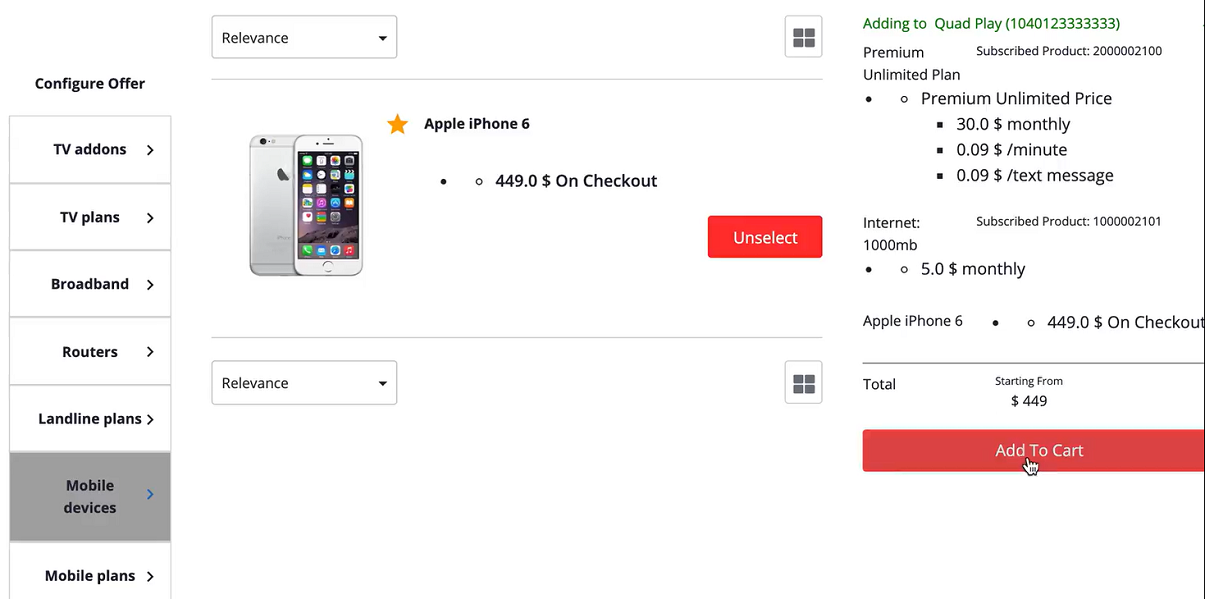
-
Click View Cart to view the details of the cart.
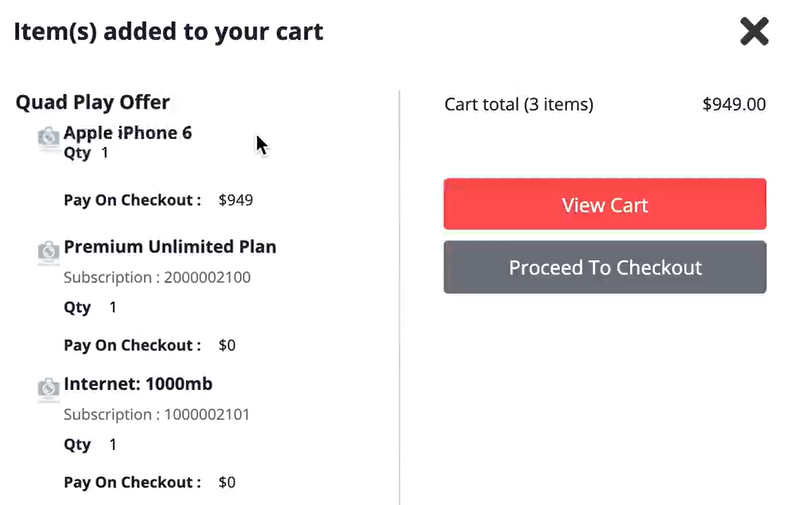
-
Behind the scenes, the Premium Unlimited Plan and Internet have the retention or “keep” indicator so that the downstream systems understand that nothing is changing with the current subscription. For the Apple iPhone 6, behind the scenes, it will have a “add” indicator. Click Proceed to Checkout.
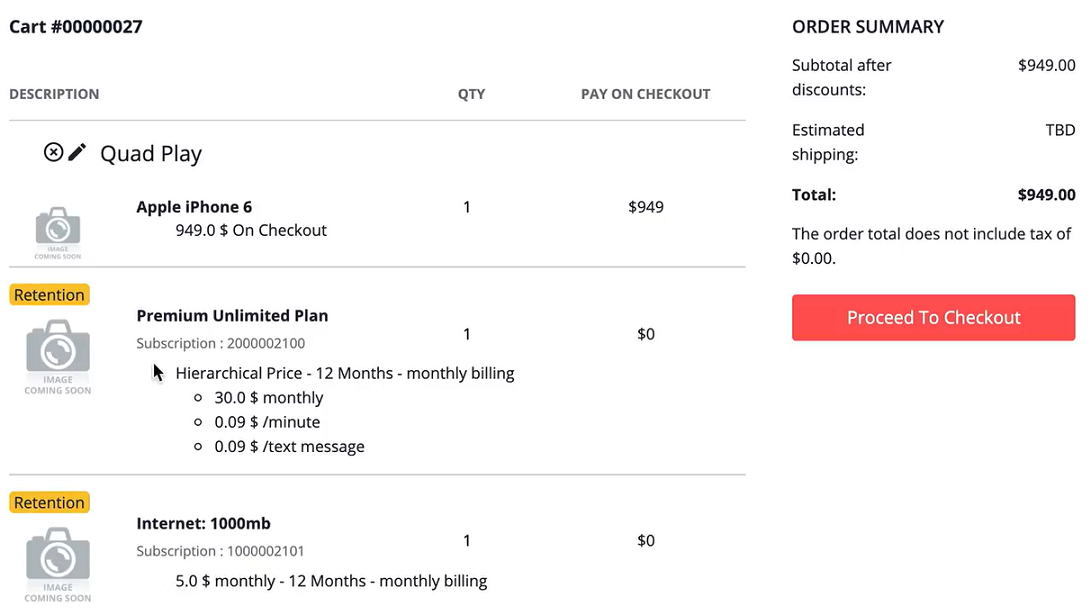
-
Continue through the checkout process. Select the Terms & Conditions check box. Click Place Order after reviewing the details of the selected order.
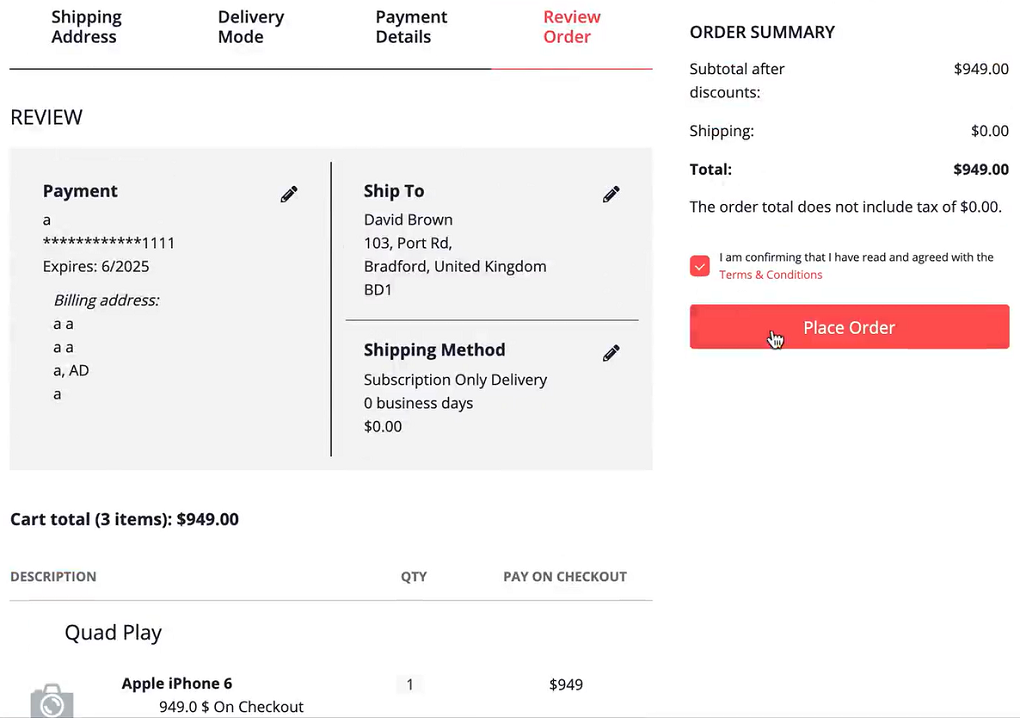
-
The order confirmation page with details of the order placed is displayed.
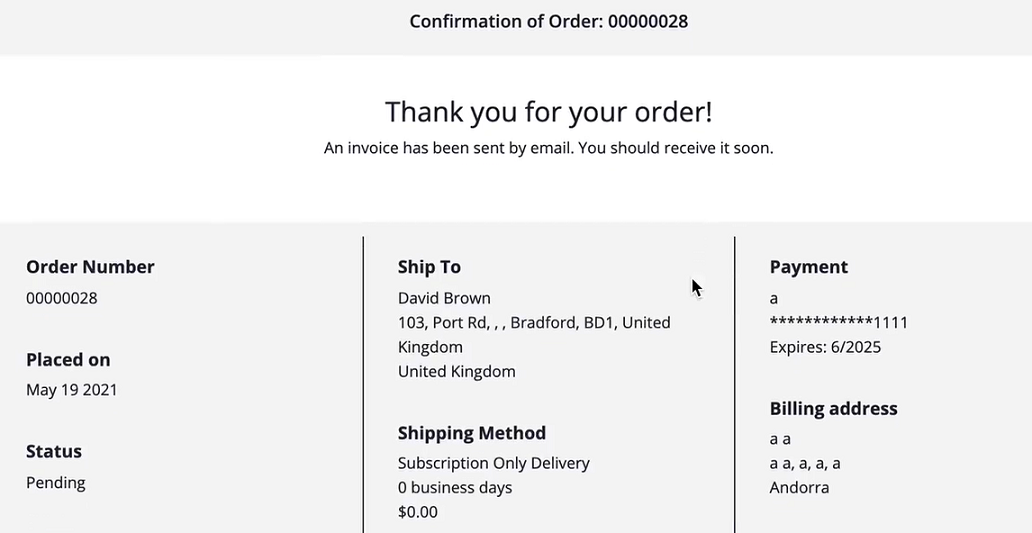
Feature Enablement
This feature is enabled through SPA 3.x on top of the Telco and Utilities Accelerator 2102 release. The cart is constructed for retention purchase flows and will maintain “add” and “keep” values for the cross-selling scenario.
Frontend and Backend Dependencies
| Dependency | Detail |
|---|---|
| Spartacus | 3.2.0 |
| Telco & Utilities Accelerator | Version 2102 (latest patch - 21.02) |
| SAP Commerce Cloud | Version 2011 (latest patch) |
Supported Backend Functionality
To support cross-selling, the Customer Product Inventory (CPI) is used to display current subscriptions. The cart and order are constructed as described in the following diagram.
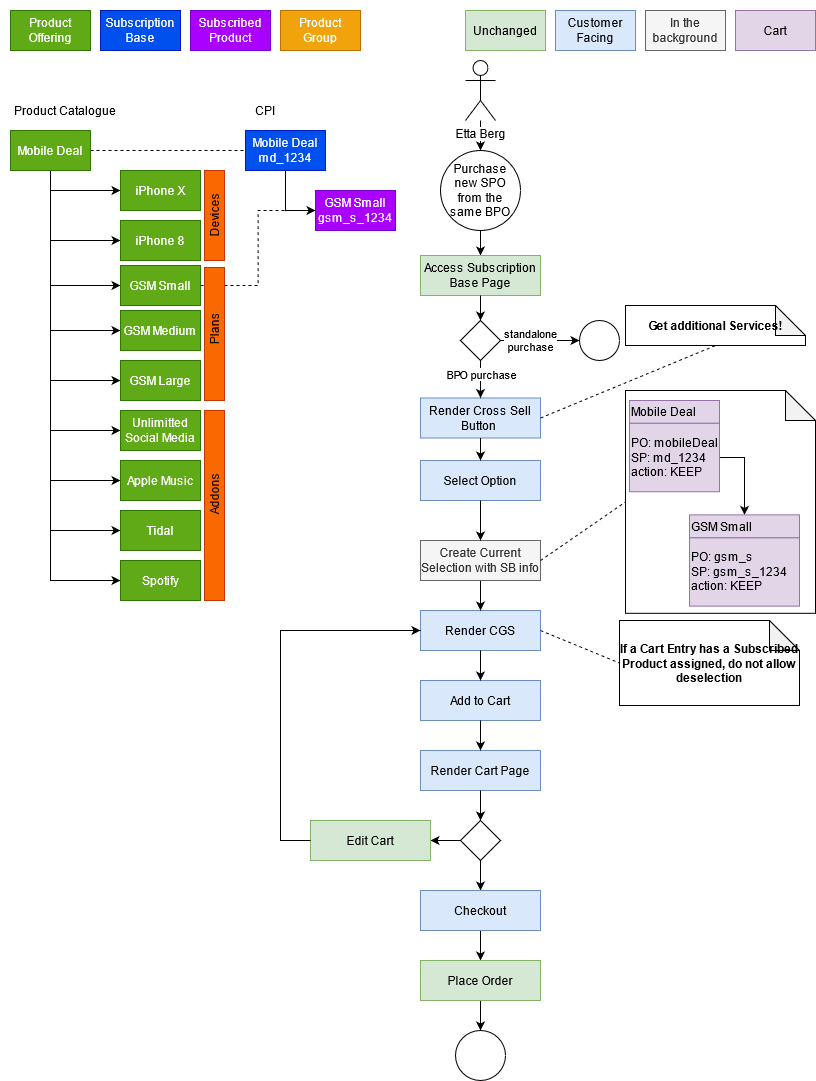
The above flowchart displays all steps that a customer will encounter while doing a Cross Sell Flow for additional product offerings (POs) as part of an existing Subscription Base (corresponding to a BPO).