Contract Termination (Without Assurance)
Note: Spartacus 4.x is no longer maintained. Please upgrade to the latest version.
Note: Spartacus 4.x was tested with SAP Commerce Cloud versions 1905 to 2205. Spartacus 4.x has not been verified to work with (and is not guaranteed to work with) SAP Commerce Cloud 2211 or later releases.
Note: This feature is introduced with version 3.0 of the TUA Spartacus libraries.
A contract termination is described as a contract being brought to an early end for any number of reasons. The effect of termination is to bring the contract to an end at a certain point and absolve parties of the majority of all ongoing obligations. The Contact Termination feature enables a customer to initiate a contract termination based on rules defined in the accelerator.
With the Contract Termination feature, while browsing TUA Spartacus, eligible customers can terminate their existing active subscriptions resulting from a standalone purchase as per the configured The eligibility policies, without any penalties. The eligible customers see the Terminate button on the header of the subscription, below the banner to terminate the subscription one day before the expiry of the subscription. When the customer clicks the Terminate button, an order is placed on behalf of the customer in the backend to complete the subscription termination.
Note: The Terminate button does not display below the subscription if the subscription is not active, and the expiry duration of the subscription is more than one day, as well as if the subscription is not a result of a standalone SPO purchase.
Table of Contents
- Business Need
- Business Use Case
- Feature Enablement
- Frontend and Backend Dependencies
- Configuring and Enabling Contract Termination
- Components
- Further Reading
Business Need
This feature enables the eligible customers to terminate their existing, eligible, and active subscriptions online that resulted from a standalone purchase, and update their product inventory.
Business Use Case
An eligible customer wants to terminate an existing and active subscription. The following procedure describes customer’s subscription termination journey:
-
Log in to the TUA Spartacus.
Note: Your active subscription below the banner is displayed only if your subscription is eligible for termination as per the eligibility rules.
- Navigate to Account -> Subscriptions. All subscriptions of the logged in customer are displayed.
-
Click on the header of the active subscription that you want to terminate. For example, internet_22341 (Fiber Internet). The details of the subscription are displayed below the banner with the Terminate button.
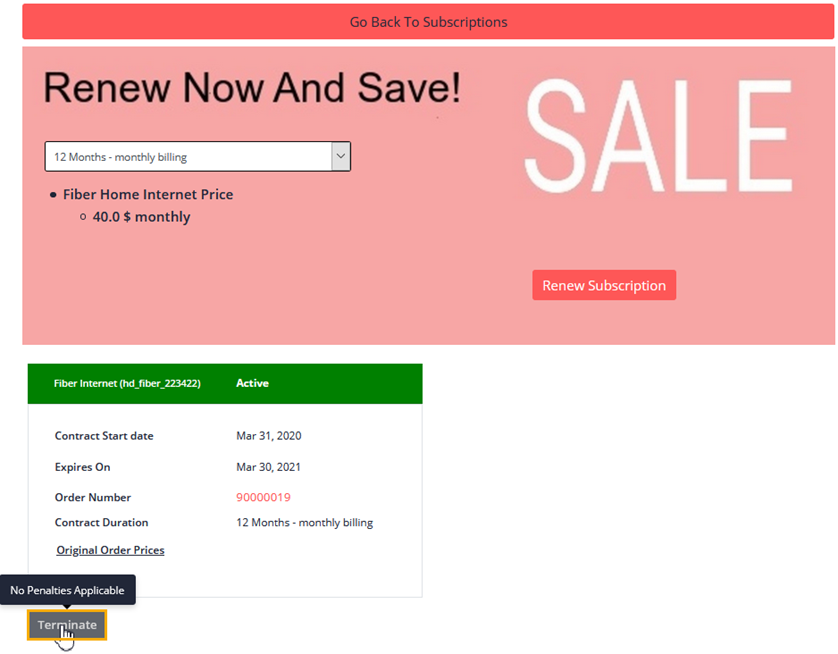
- Click Terminate to terminate your active subscription. A confirmation message, Are you sure you want to terminate your subscription? is displayed.
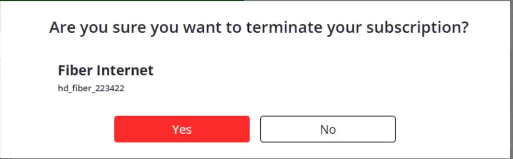
- Click Yes. The cart screen displays the Order Number, date on which termination was initiated, and the status of termination.
Feature Enablement
This feature is enabled on the banner using the TerminationButtonComponent. For more information, see Components.
If you are eligible as per the configured The eligibility policies, the banner shows the subscription shows the Terminate button to terminate the subscription.
Note The eligibility rules automatically determine if you are eligible to terminate one or more of your active and existing subscriptions. If you are not eligible, the Terminate button does not display as depicted in the following figure:
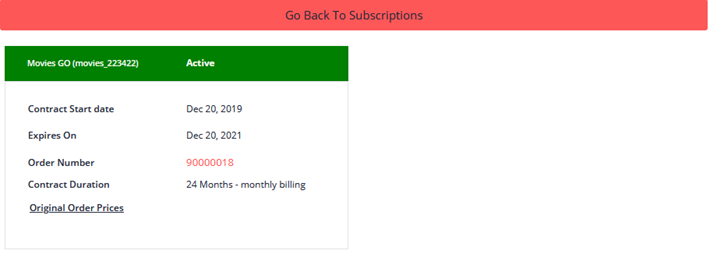
Frontend and Backend Dependencies
| Dependency | Detail |
|---|---|
| Spartacus | 3.0.0 |
| Telco & Utilities Accelerator | Version 2102 (latest patch) |
| SAP Commerce Cloud | Version 2011 (latest patch) |
Configuring and Enabling Contract Termination
For detailed information about configuring and enabling the feature, see Eligibility.
Components
| Component Name | Status | Description |
|---|---|---|
| TerminationButtonComponent | New | The component provides an option to the user to terminate the subscribed product if it is eligible for termination. When you click the Termination button, the terminated subscribed is added to cart. |
| TmfProductComponent | Updated | The component is updated to include the Termination button component (see “TerminationButtonComponent”)if the subscribed product is eligible for termination. |
| TmaCartItemComponent | Updated | The component is updated to show action type with which a cart entry is added to the cart. |
| RenewSubscriptionBannerComponent | Updated | The component is updated to check the retention eligibility only when a subscription contains an active product, so that if the subscribed product is in pending termination, the option of renewal is not visible. |
Further Reading
For further reading, see the following topics in the TUA Help portal.