Cost Estimation
Note: Spartacus 4.x is no longer maintained. Please upgrade to the latest version.
Note: Spartacus 4.x was tested with SAP Commerce Cloud versions 1905 to 2205. Spartacus 4.x has not been verified to work with (and is not guaranteed to work with) SAP Commerce Cloud 2211 or later releases.
Note: This feature is introduced with version 1.3 of the TUA Spartacus libraries.
This feature determines and displays the average cost for a product offering considering the provided yearly consumption entered by a customer.
Table of Contents
- Prerequisites
- Business Use Cases
- Frontend and Backend Dependencies
- Configuring and Enabling Cost Estimation
- CMS Component Configuration for Anticipated Consumption
- Attributes
- Components
- Further Reading
Certain types of product offerings (that is, commodity products - electricity and gas) are charged by consumption. For customers to get an idea of how much these type of product offerings could potentially cost them on a monthly or yearly basis, customers will need to provide additional information regarding their anticipated usage. The estimated consumption entered by the customer is captured if third-party systems need to process it as illustrated in the following figures:
Electricity consumption:
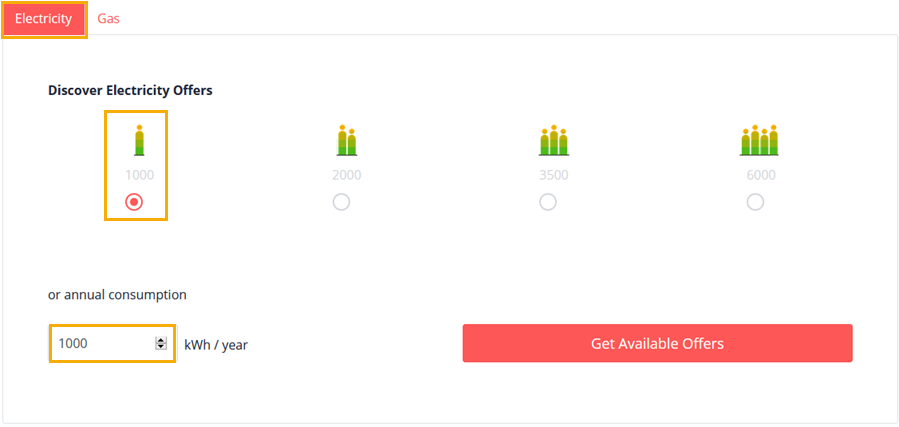
Gas consumption:
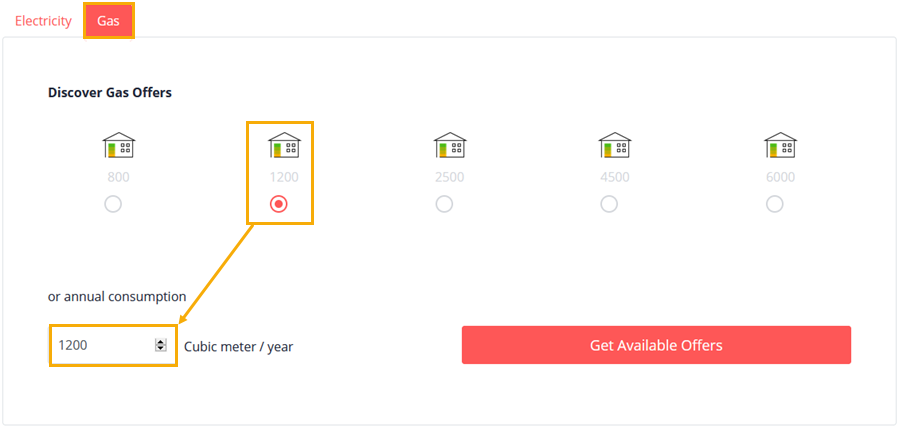
When the customer selects or enters anticipated annual consumption information and clicks Get Available Offers, the product listing page displays all applicable product offerings based on the annual consumption as illustrated in the following figures:
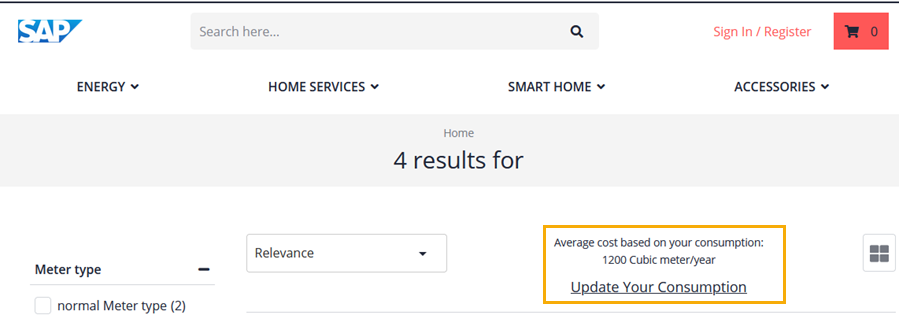
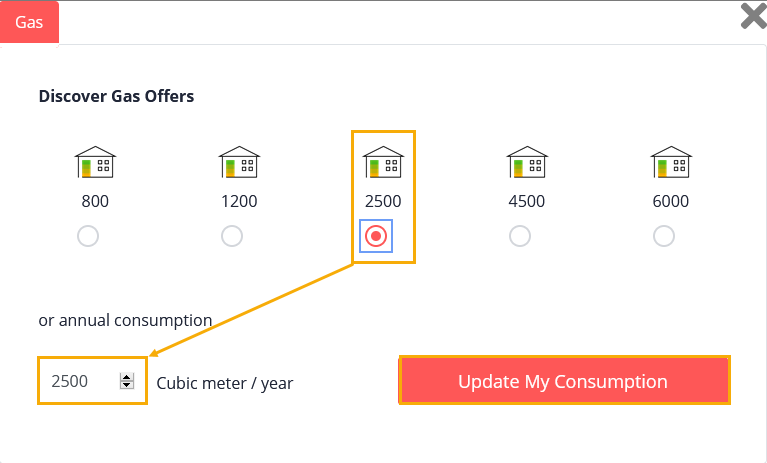
Customers are able to view the average cost that each of the product offerings would cost them based on their anticipated usage. Additional pricing-related information for each product offering is available by expanding the offering. The products shown in the search result list must be properly configured for this scenario and have prices defined for maximum 1 usage unit (such as kWh and cubic meter for example). The Average Cost for a product offering is determined using the following algorithm:
Average Cost / Year = PayNowPrices + YearlyRecurringCharges + (YearlyConsumption – YearlyIncluded) * UsageCharges
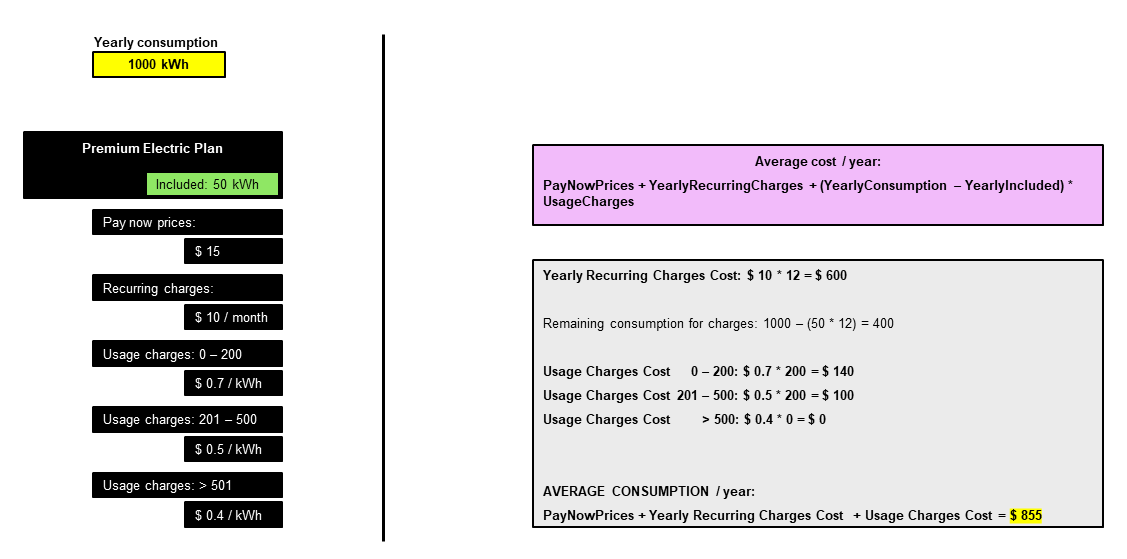
IMPORTANT NOTES:
-
Average Cost is determined using the algorithm presented in the above illustration. The calculation works with simple price information, such as one-time charges, recurring charges, and usage charges, for which the price has a fixed value and not a complex price formula.
-
Average Cost is determined for those product offerings that have prices defined for a maximum of 1 usage unit. In case the product offering has prices defined for more than 1 usage unit, the average cost cannot be properly determined, case in which it will not be displayed. Please see the following illustration.
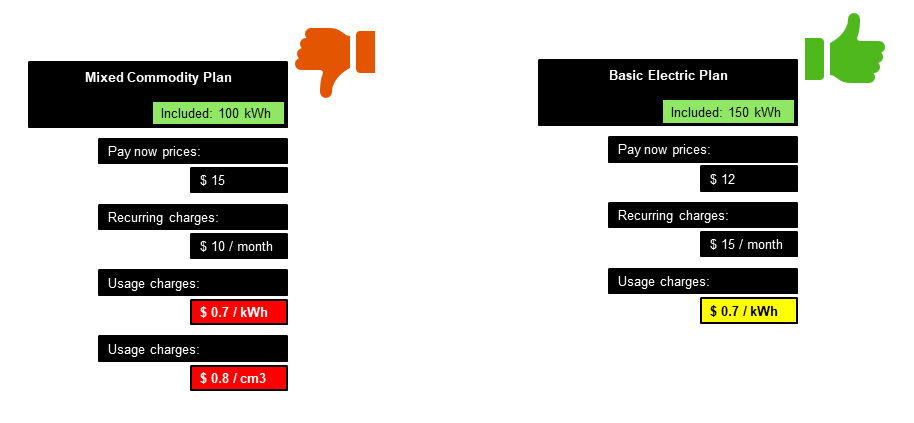
Prerequisites
- Product offerings for which the average cost has to be calculated and displayed must have prices defined for maximum 1 usage unit (kWh, minutes, sms, etc).
- CMS components must be properly defined in the CMS system (in our case in SAP Commerce Cloud, in the content catalog).
Business Use Cases
Use Case 1: Discover product offerings by consumption from homepage
Customer lands on the homepage and is able to search for product offerings by consumption. Customer selects the desired option for gas or electricity and provides the annual consumption manually in the consumption input area. Alternatively, if a customer does not provide a value, a default value will be taken into consideration. Customer conducts the search, and search results with list of product offerings are presented. For each product offering, the customer is able to see the average cost that was calcuated using the provided input. For each product offering listed, the customer has the option to expand the row and view additional pricing-related information including the contract duration, one-time charges, recurring charges, and usage-based charges. From the search results page or from the Product Details Page, the customer has the ability to re-calculate the costs using a different anticipated consumption value.
Use Case 2: Customer lands on category page
Customer accesses a category page (in this use case example, a commodity category of either electricity or gas). As a result, the customer lands on the product listing page displaying the product offerings in that category. If the customer has not yet provided any personal consumption usage criteria, each offering shown will display pricing information based on the default value. Customer will be able to view additional pricing-related information, view the details of a selected product offering or change the consumption criteria.
Use Case 3: Content Manager defines the CMS components enabling customers to search by consumption in backoffice tools
A Content Manager wants to define and enable the cost estimation feature. The Content Manager accesses the Backoffice to create the necessary components including:
- Component of type
SliderOptionComponent - Component of type
PoSearchByConsumptionComponent(Note: Slider option components part of aPoSearchByConsumptionComponentare selected within the list of theSliderOptionComponentobjects) - Component of type
ConsumptionListComponent(Note: Search by consumption components part of aConsumptionListComponentare selected within the list of thePoSearchByConsumptionComponentobjects)
Content Manager updates the homepage by including the desired ConsumptionListComponent objects in the corresponding slot.
Frontend and Backend Dependencies
| Dependency | Detail |
|---|---|
| Spartacus | 1.x, < 2.0 |
| Telco & Utilities Accelerator | Version 2003 (latest patch) |
| SAP Commerce Cloud | Version 1905 (latest patch) |
Configuring and Enabling Cost Estimation
| Configuration | Type: SPA or Backend | Details |
|---|---|---|
| Define discover by consumption CMS components | Backend (CMS) | Define corresponding discovery by consumption CMS components such as Consumption components and Slider option components. |
| Configure default consumption values for PO types and usage units | SPA | Customer consumption preferences are saved in localStorage. If the customer is visiting the website for the first time or localStorage is emptied, default values that can be configured are used. In case the customer has provided a preferred consumption through the Consumption Component, it is saved in the localStorage and that value is used to calculate average cost. |
Configure default consumption values for PO types and usage units: Consumption values are stored based on the product specification of the product offering and the usageUnit in the following format:
```text
consumption_<productSpecification>_<usage_Unit> : <value>
```
Example:
consumption: {
defaultValues: [
{ productSpecification: <string>, usageUnit: <string>, value: <string>},
...
{ productSpecification: <string>, usageUnit: <string>, value: <string>}
],
default: <string>
}
CMS Component Configuration for Anticipated Consumption
The Content Manager creates CMS components for consumption (defined in b2ctelcoaddon). This is the list of CMS components that a Content Manager would need to define in CMS to enable the cost estimation feature.
| Component Name | Description | Component Structure |
|---|---|---|
| SliderOptionComponent | CMS component representing the predefined value and media associated to it defining a consumption option. See the sample list of SliderOptionComponent objects listed below the following table. |
It extends SimpleCMSComponent. See Attributes |
| PoSearchByConsumptionComponent | CMS component defining a list of consumption options available for a specific usage unit, consumed in a specific amount of time and applicable to specific type of POs. | It extends SimpleCMSComponent. See Attributes |
| ConsumptionListingComponent | CMS component defining a list of PoSearchByConsumptionComponent objects. |
It extends SimpleCMSComponent. See Attributes |
SliderOptionComponent - Sample List
Following is the sample list of SliderOptionComponent objects:
1000 kwh
- uid: 1-person-option
- name: 1 person
- value: 1000
2000 kwh
- uid: 2-persons-option
- name: 2 persons
- value: 1750
Attributes
| Attribute Name | Type | Description |
|---|---|---|
| SliderOptionComponent | * - attributes are defined in super type | |
| uid* | String | Unique identifier of the component |
| name* | String | Name of the component |
| media | Media | Media item |
| value | Long | Number representing the value of the option component |
| PoSearchByConsumptionComponent | * - attributes are defined in super type | |
| uid* | String | Unique identifier of the component |
| name* | String | Name of the component |
| productSpecification | TmaProductSpecification |
Product specification defining the type of offers available for search |
| usageUnit | UsageUnit | Usage unit defining the type of consumption |
| billingFrequency | BillingFrequency | Billing frequency defining the amount of time when the consumption was consumed (consumption value specified by the slider options) |
| sliderOptionComponents | List<SliderOptionComponent> |
List of SliderOptionComponent objects. They represent the available consumption options available in the search component |
| ConsumptionListingComponent | * - attributes are defined in super type | |
| uid* | String | Unique identifier of the component |
| name* | String | Name of the component |
| searchByConsumptionComponents | List<PoSearchByConsumptionComponent> |
List of PoSearchByConsumptionComponent objects |
Examples of how components can be defined in CMS as sample data:
SliderOptionComponent components
Detailed sample data
Electricity specific slider option components
| Component UID | Name | Value | Media |
|---|---|---|---|
| OnePersonElectricitySliderOption | 1 person/ 1000 kwh | 1000 |  |
| TwoPersonElectricitySliderOption | 2 person/ 2000 kwh | 2000 |  |
| ThreePersonElectricitySliderOption | 3 person/ 3500 kwh | 3500 |  |
| FourPersonElectricitySliderOption | 4 person/ 6000 kwh | 6000 |  |
Gas-specific slider option components
| Component UID | Name | Value | Media |
|---|---|---|---|
| ThirtyM2GasSliderOption | 30 square meters/ 800 cubic meters | 800 |  |
| FiftyM2GasSliderOption | 50 square meters/ 1200 cubic meters | 1200 |  |
| OneHundredM2GasSliderOption | 100 square meters/ 2500 cubic meters | 2500 |  |
| OneHundredFiftyM2GasSliderOption | 150 square meters/ 4500 cubic meters | 4500 |  |
| OneHundredEightyM2GasSliderOption | 180 square meters/ 6000 cubic meters | 6000 |  |
PoSearchByConsumptionComponent components
Detailed sample data
Electricity search by consumption components
| Component UID | Name | Product specification | Usage Unit | Billing Frequency | Slider option components |
|---|---|---|---|---|---|
| DiscoverPOByElectricityComponent | Electricity | electricity | kwh | year | OnePersonElectricitySliderOption, TwoPersonElectricitySliderOption, ThreePersonElectricitySliderOption, FourPersonElectricitySliderOption |
Gas search by consumption components
| Component UID | Name | Product specification | Usage Unit | Billing Frequency | Slider option components |
|---|---|---|---|---|---|
| DiscoverPOByGasComponent | Gas | gas | cubic_meter | year | ThirtyM2GasSliderOption, FiftyM2GasSliderOption, OneHundredM2GasSliderOption, OneHundredFiftyM2GasSliderOption, OneHundredEightyM2GasSliderOption |
ConsumptionListingComponent components
Detailed sample data
Consumption listing component for electricity and gas
| Component UID | Name | Search by consumption components |
|---|---|---|
| UtilitiesPoSearchByConsumptionComponentList | UtilitiesPoSearchByConsumptionComponentList | DiscoverPOByElectricityComponent, DiscoverPOByGasComponent |
Components
The following new and updated components must be enabled in the TUA Backoffice to appear on the Spartacus TUA storefront:
| Component Name | Status | Description |
|---|---|---|
| Consumption Components | Renders display of discovery by consumption CMS components. | |
| TmaConsumptionComponent | New | |
| TmaConsumptionDialogComponent | New | |
| TmaPoSearchByConsumptionComponent | New | |
| TmaSliderOptionComponent | New | |
| Product Components | Product components are updated to display the average cost for a set of configured POs (by their type). If a PO has charge prices defined for more than 1 usage unit, the average cost is not displayed. | |
| TmaProductDetailsTabComponent | Updated | |
| TmaProductGridItemComponent | Updated | |
| TmaProductListComponent | Updated | |
| TmaProductListItemComponent | Updated | |
| TmaProductSummaryComponent | Updated |
Further Reading
For further reading, see the following topic in the TUA Help portal: