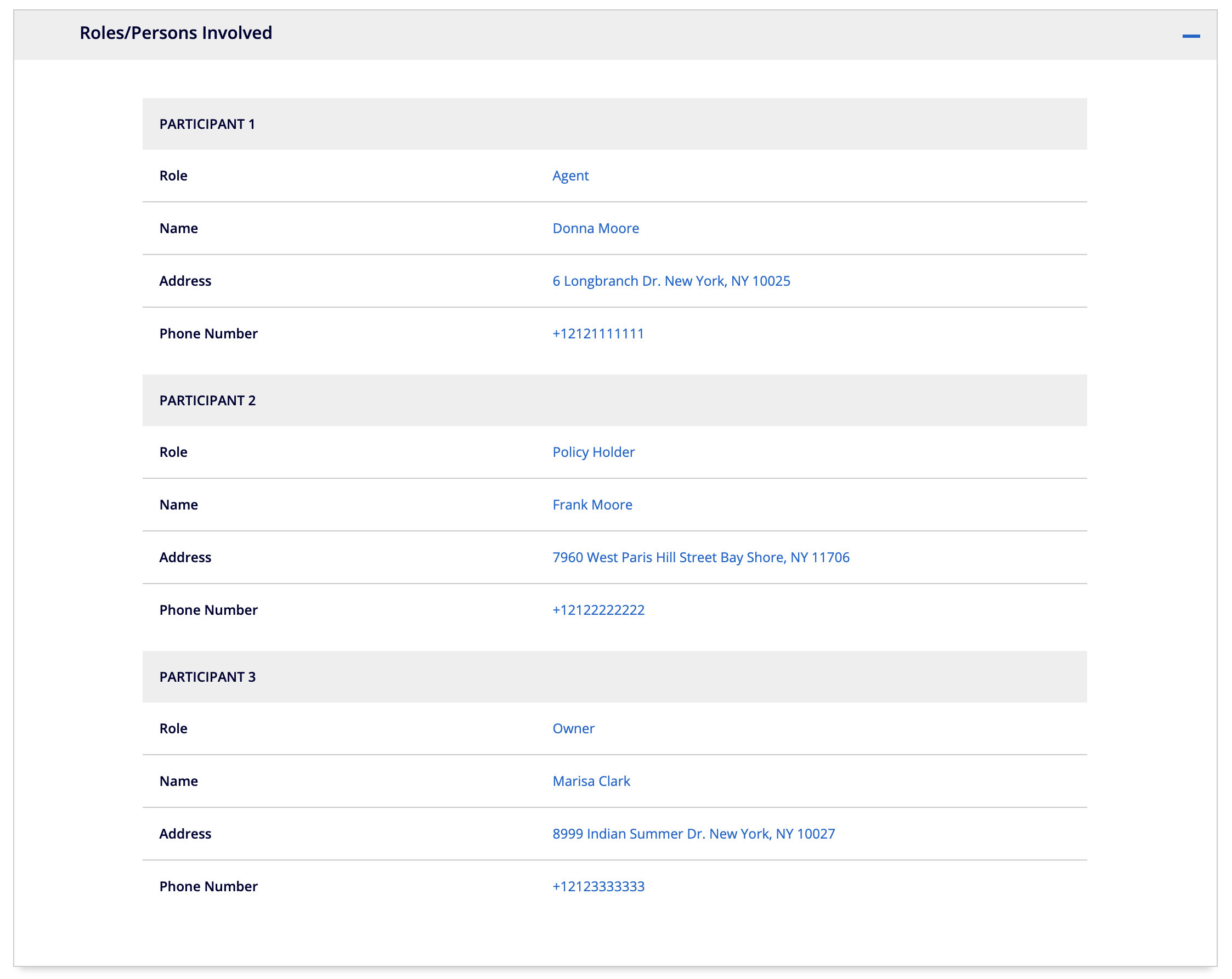Claims Details Page
Note: Spartacus 4.x is no longer maintained. Please upgrade to the latest version.
Note: Spartacus 4.x was tested with SAP Commerce Cloud versions 1905 to 2205. Spartacus 4.x has not been verified to work with (and is not guaranteed to work with) SAP Commerce Cloud 2211 or later releases.
Note: This feature is introduced with version 3.0 of the FSA Spartacus libraries.
The Claims Details page allows financial customers to view all the details related to their claim on a separate page in the Claims section of the My Account area.
Table of Contents
Accessing the Claims Details Page
The customer can preview their claims in the Claims section of the My Account area. Each claim is displayed as a card, similar to other sections of My Account (e.g. Quotes and Applications, Policies). The claims card contains general information about the claim, such as incident type, claim and policy numbers, claim handler’s name and email address, date of loss. When the user clicks the Details button on the claim card, a separate Claim Details page opens.
Note: In the current implementation, the claim process is enabled for Auto Insurance.
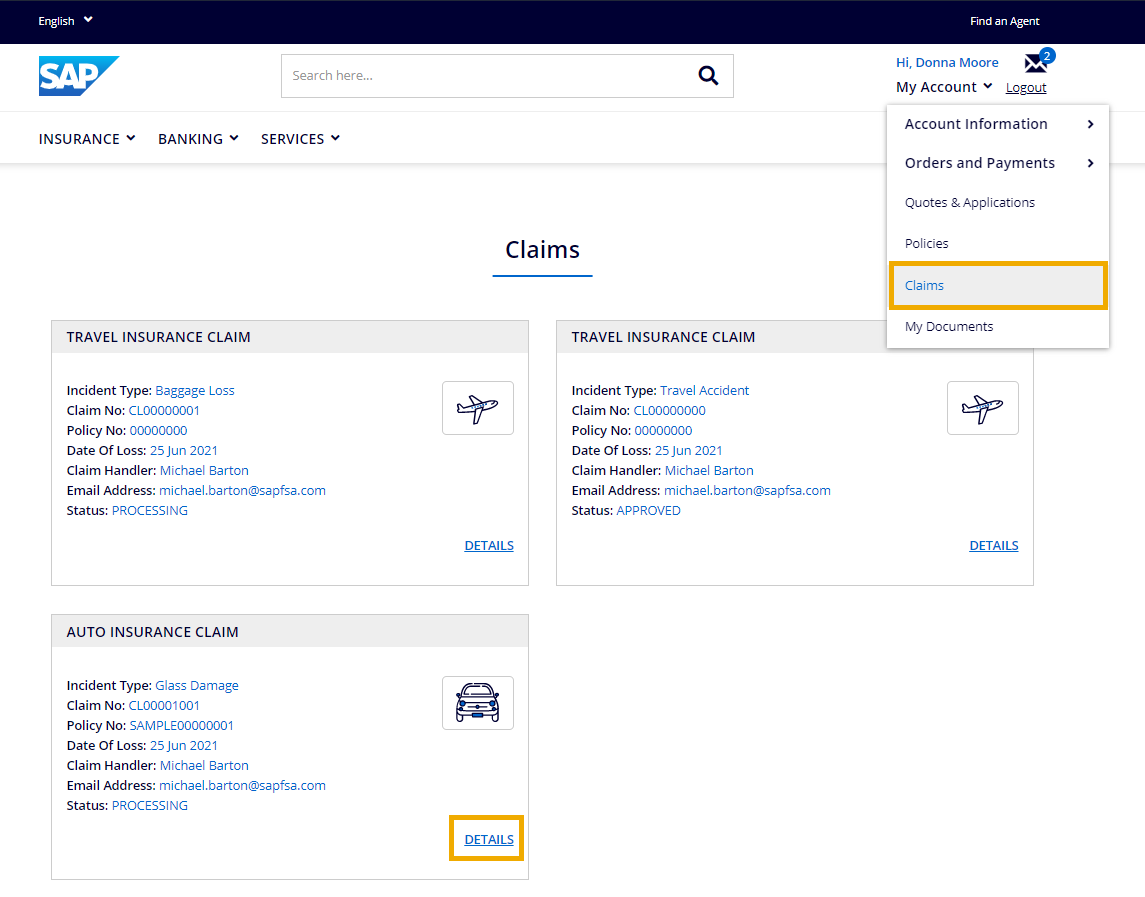
Claims Details Page Contents
Non-integration Scenario
On the Claims Details page, the customer can see:
- General information, the same as the one on the card
- List of documents connected with the claim, which can be downloaded
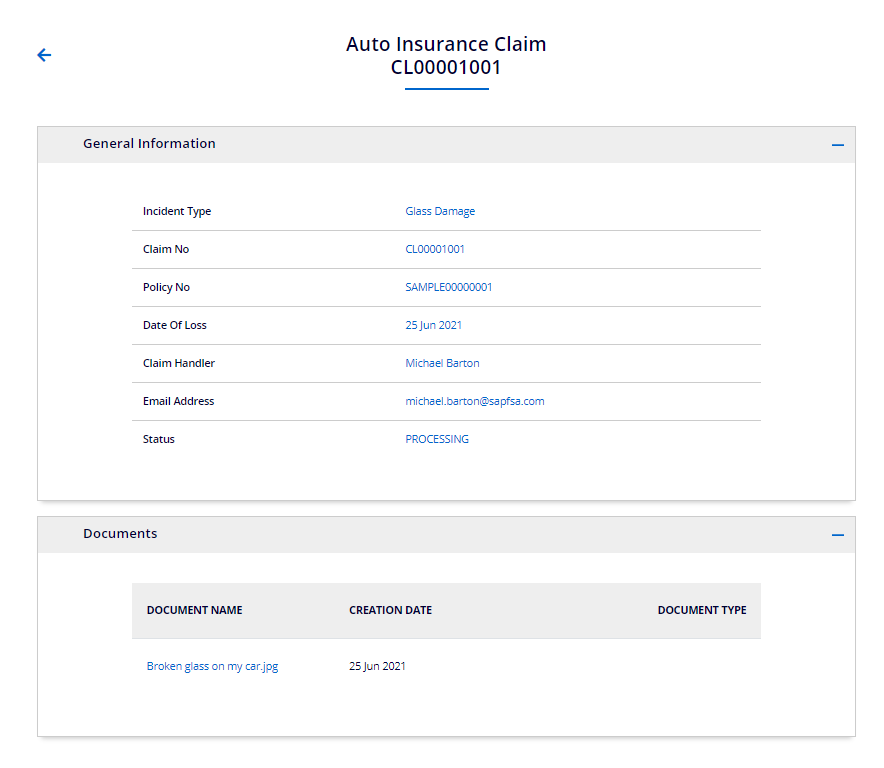
Integration Scenario
When a claim request submitted over Financial Services Accelerator reaches SAP Claims Management, a claim is created if all data is valid. The claim-related information is then sent back to Financial Services Accelerator as a response to the claim request call. Same as in the non-integration, customers can see all their claims reported to SAP Claims Management (FS-CM) or other back-end systems under the Claims section of My Account area.
Besides general information and documents, in the integrated scenario, the Claims Details page can also contain:
- List of sub-claims with payment details
- List of roles and persons involved
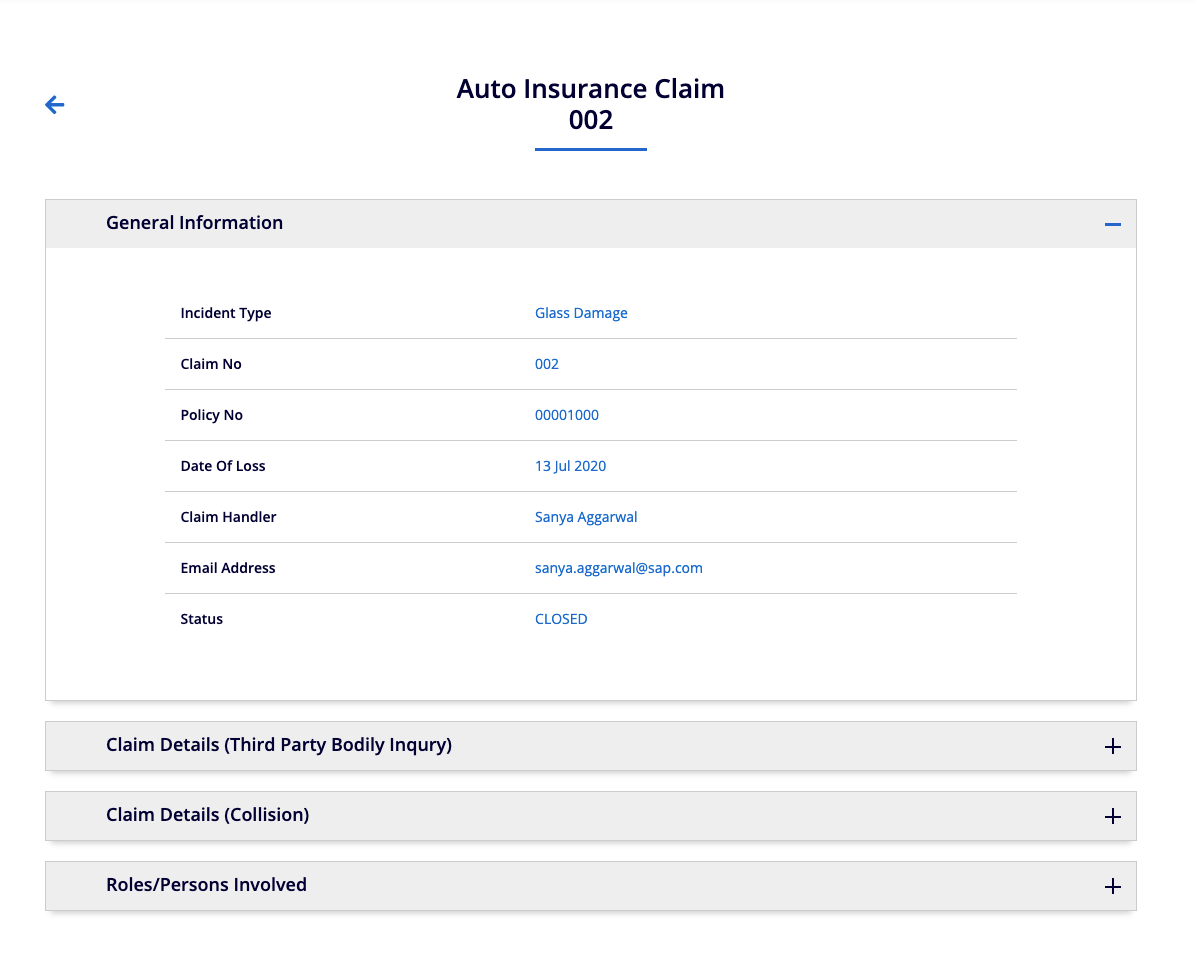
Sub-claim Information
The customer can have more than one sub-claim associated with a single claim. Each sub-claim is presented in a separate accordion and contains information about the sub-claim type and status, the claimant’s name, as well as a list of performed financial transactions with payment details.
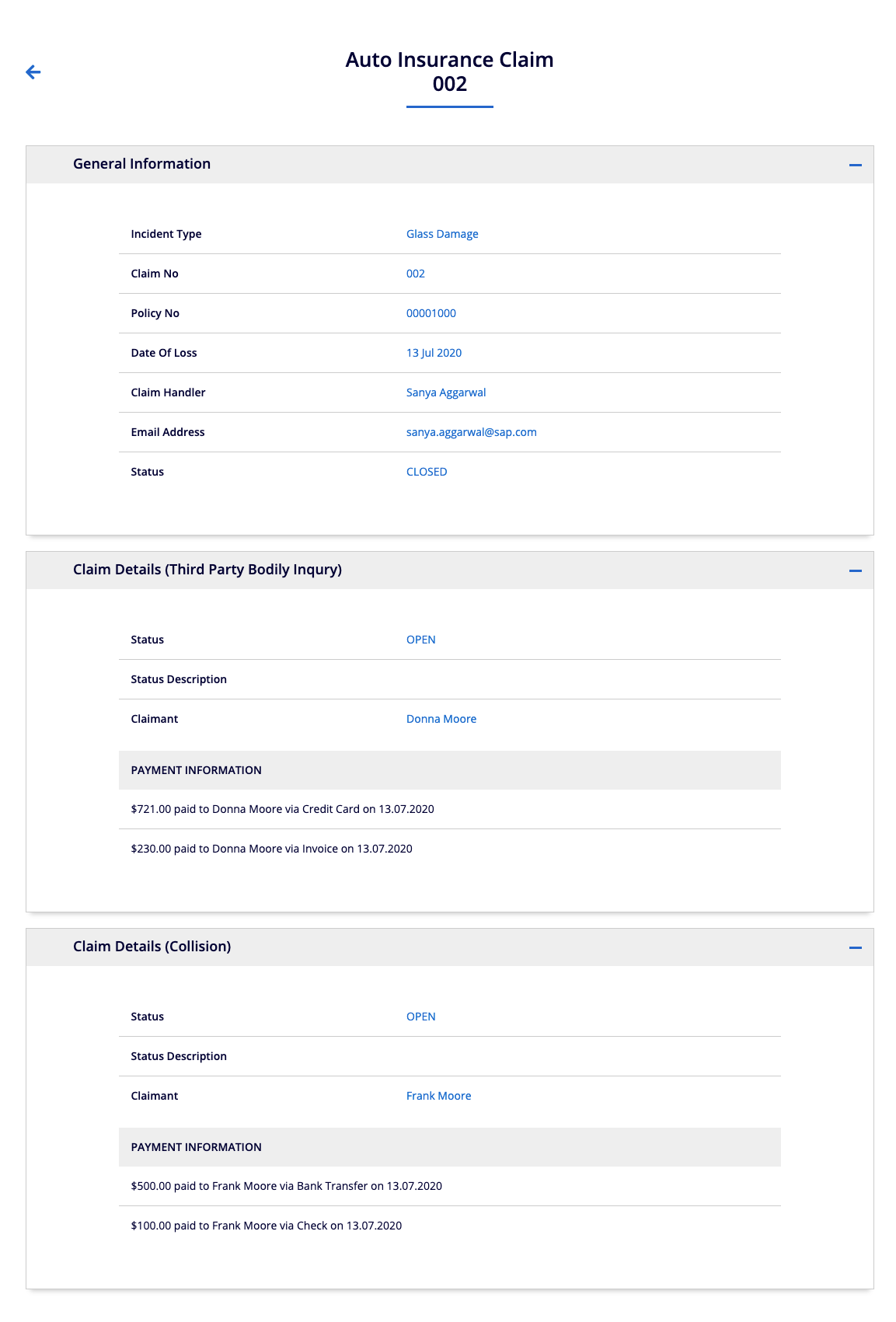
Roles and Persons Involved
A list of all persons involved in a claim can also be presented on the Claims Details page. For each person, the following information is displayed:
- Role (e.g. policyholder, claimant, payee)
- Name
- Address
- Phone number