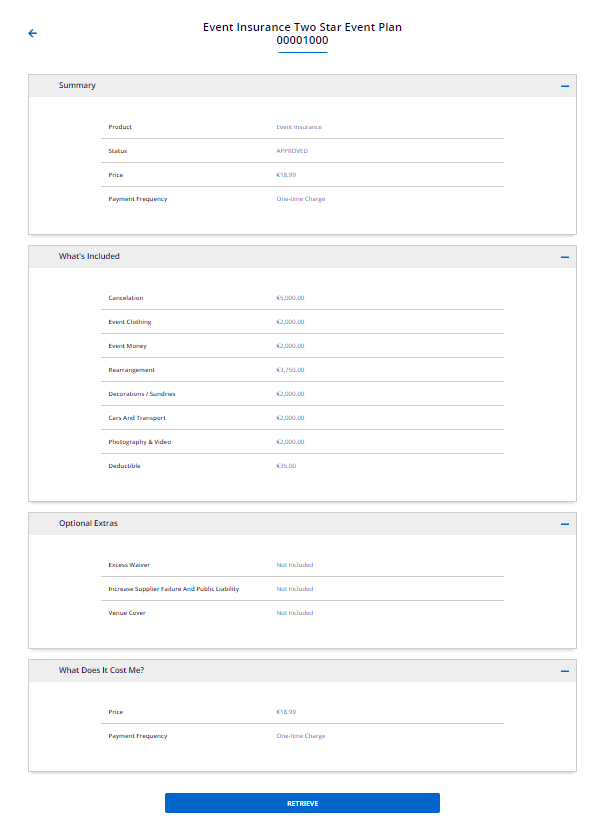Quote Details Page
Note: Spartacus 4.x is no longer maintained. Please upgrade to the latest version.
Note: Spartacus 4.x was tested with SAP Commerce Cloud versions 1905 to 2205. Spartacus 4.x has not been verified to work with (and is not guaranteed to work with) SAP Commerce Cloud 2211 or later releases.
Note: This feature is introduced with version 3.0 of the FSA Spartacus libraries.
The Quote Details page allows financial customers to view all the details related to their quote on a separate page in the Quotes & Applications section of the My Account area.
Table of Contents
Accessing the Quote Details Page
Customers can preview their quotes in the Quotes & Applications section of the My Account area. Each quote is displayed as a card, similar to other sections of My Account (e.g. Claims, Policies).

A quote card contains general information about the quote, such as chosen product plan, quote status, expiry date, as well as the price and payment frequency details. From the quote card, the customer can retrieve the quote or choose to see more details. When the customer clicks the DETAILS button, a separate Quote Details page opens.
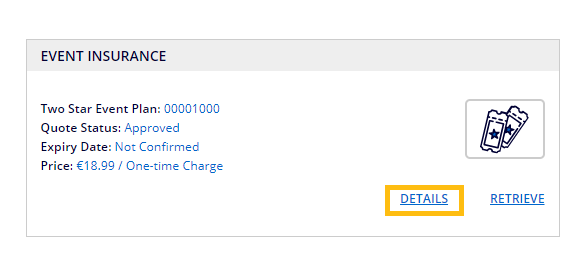
Quote Details Page Contents
The structure of this page is similar to the Policy Details page. On the Quotes Details page, the customer can see the following sections:
- Summary - general information about the chosen product, quote status, price, and payment frequency
- What’s Included - list of products included in the selected product plan
- Optional Extras - list of optional products (included and not included)
- What Does it Cost Me - price and payment frequency
All the details on the Quote Details page are for preview only. If customers wish to change something in the quote, they need to retrieve it. They can do that by clicking the RETRIEVE button at the bottom of the page.