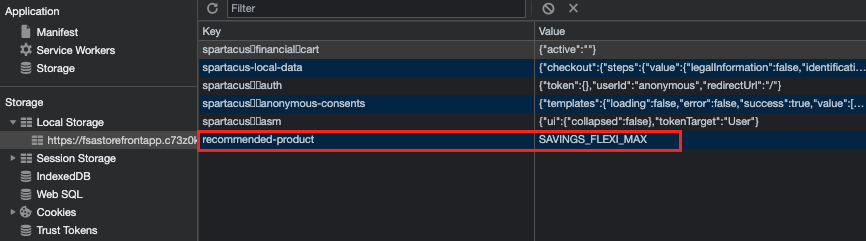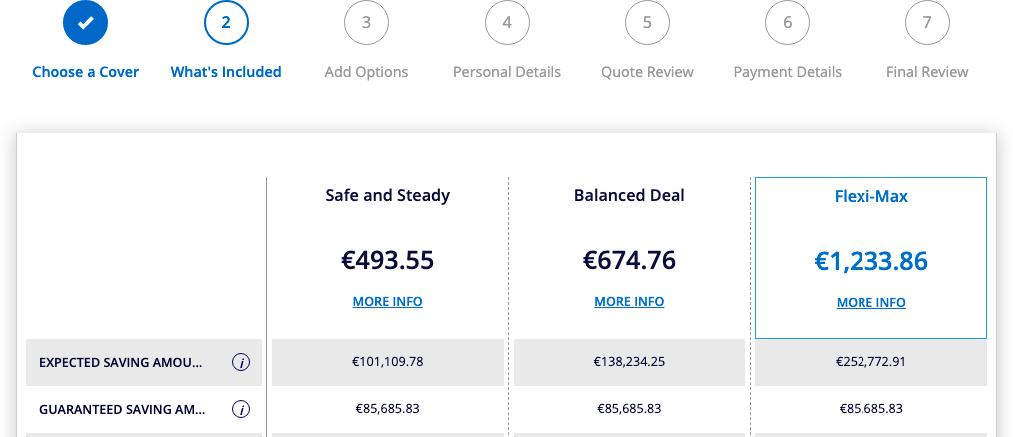FSA Product Discovery
Note: Spartacus 4.x is no longer maintained. Please upgrade to the latest version.
Note: Spartacus 4.x was tested with SAP Commerce Cloud versions 1905 to 2205. Spartacus 4.x has not been verified to work with (and is not guaranteed to work with) SAP Commerce Cloud 2211 or later releases.
Note: This feature is introduced with version 3.0 of the FSA Spartacus libraries.
This page clarifies the technical implementation of the product discovery feature in the FSA SPA application.
Customers are guided through a structured process to identify the best suitable product for their needs. The main purpose of this feature is to help customers decide between various Life and Savings Insurance products, but it can be applied to other insurance or banking categories and products.
More details regarding the Product Discovery feature from Financial Services Accelerator can be found on the SAP Help Portal.
Table of Contents
Configuration
The following route configuration defines the semantic link on which product discovery feature is available:
questionnaire: { paths: ['questionnaire'] }
Components
The structured process that helps customers choose the right product for their needs has been implemented in the form of a carousel component. QuestionnaireCarouselModule declares and exports QuestionnaireCarouselComponent which holds the logic responsible for rendering product results, facets (that carry questions), and applied filters.
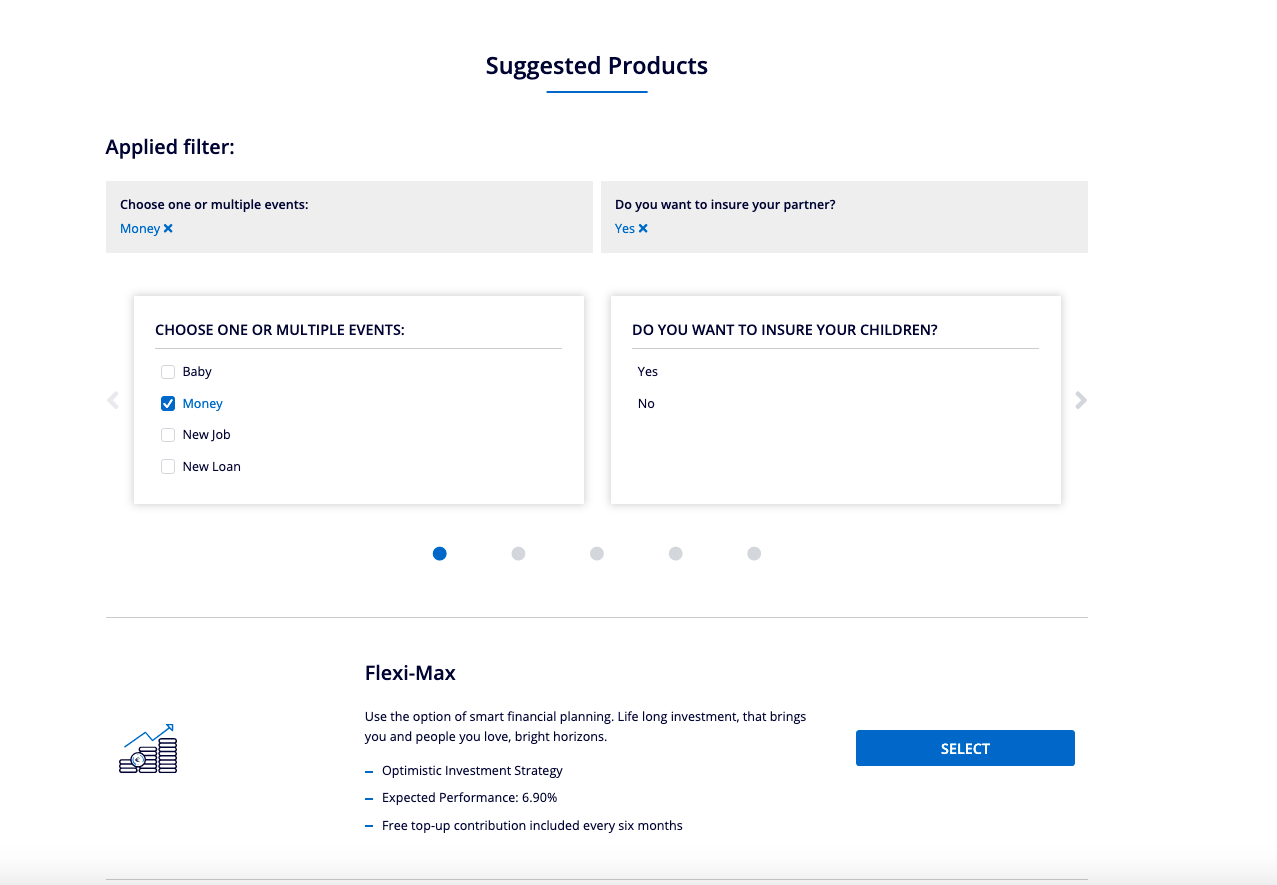
The component will initialize product results based on desired facets and create breadcrumbs that provide customers with a preview of products that correspond to the choices they made. When the customer decides to purchase one of the offered products, they can start the checkout by clicking the SELECT button on the chosen product. The selected product is defined as the recommended product and that information is kept in the local storage. The value of the recommended-product key will be used in the comparison table to separate the chosen product from other available products. The selected product will be highlighted on the UI, together with the corresponding message (This is your recommended product.).