FSA My Dashboard
Note: Spartacus 4.x is no longer maintained. Please upgrade to the latest version.
Note: Spartacus 4.x was tested with SAP Commerce Cloud versions 1905 to 2205. Spartacus 4.x has not been verified to work with (and is not guaranteed to work with) SAP Commerce Cloud 2211 or later releases.
Note: This feature is introduced with version 4.0 of the FSA Spartacus libraries.
Customers can now see an overview of the most important information from the My Account area on a separate summary page called Dashboard.
Table of Contents
Overview
Logged-in customers can access the Dashboard page to see an overview of their profile and their activities on the portal. Besides personal details, such as name, e-mail address and date of birth, customers can preview their quotes and applications, policies and claims.
User Journey
When customers log into the portal, they can access the Dashboard by clicking the link in the upper right corner, next to My Account.
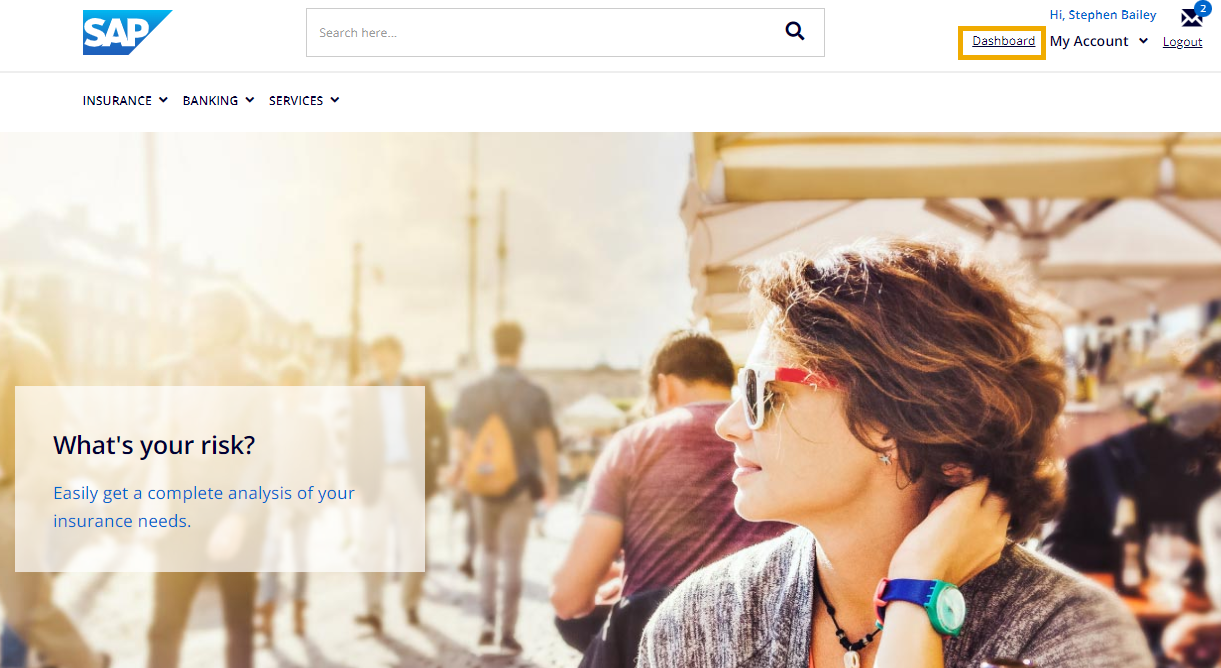
After they land on the Dashboard, customers can see their photo and personal details in the Your Profile section on the right, while on the left, in the Dashboard Options section, they can see number of their insurance objects: claims, policies, and quotes and applications. For each of these objects, the customer can open a list to see the details of each object item, such as ID number, payment frequency and status. To open a list for the desired object, the customer clicks on the corresponding card. The list opens in a separate section below the previously mentioned sections.
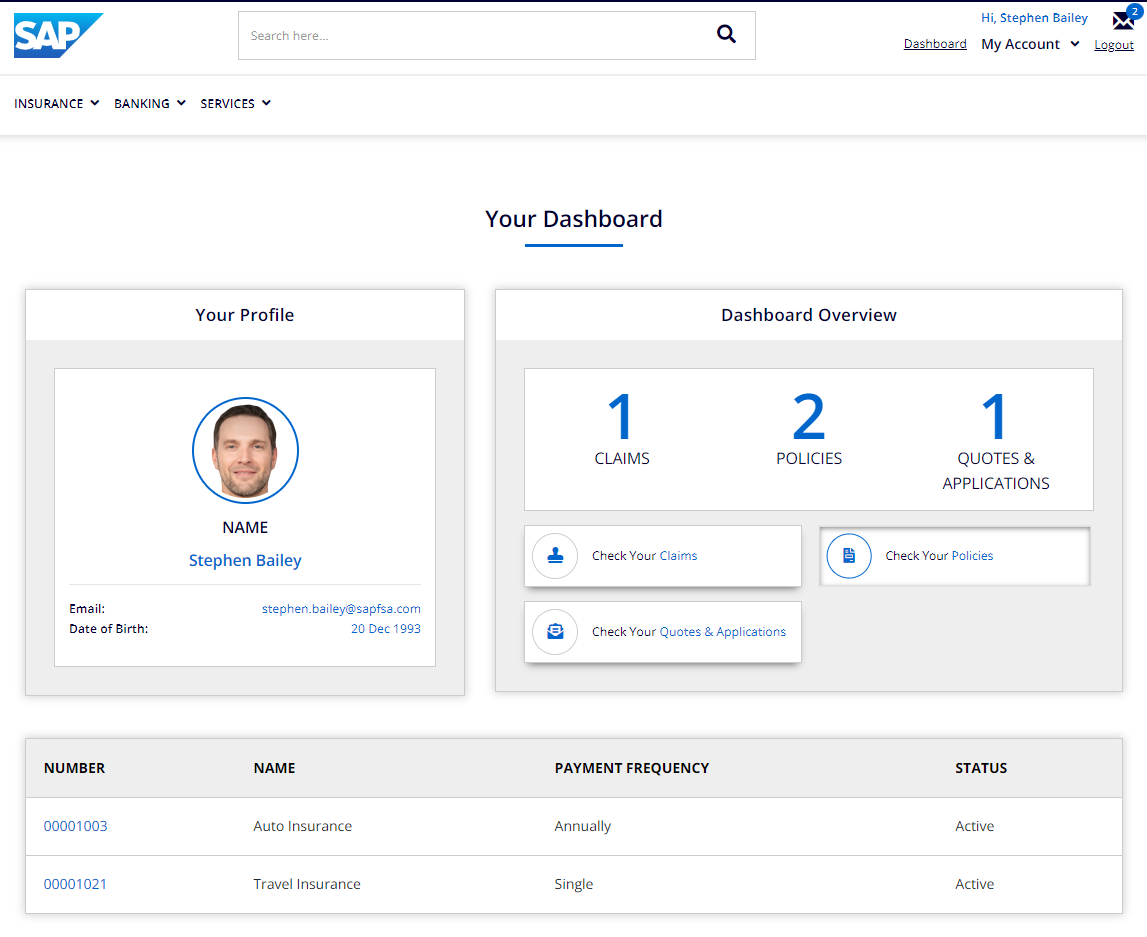
Components
My Dashboard is a content page with ID user-profile.
This content page consists of a content slot that contains UserProfileFlexComponent which is mapped to Spartacus UserProfileComponent, responsible for rendering the customer’s details.
The UserProfileComponent displays customer’s personal details (name, e-mail, date of birth, and avatar), and the paginated list of customer’s insurance objects (claims, quotes and applications, policies).
UserProfileComponent is declared and exported in UserProfileModule.
The page route is /user-profile/.
The following guards, provided by Spartacus, are used to protect the Dashboard page:
AuthGuardCmsPageGuard
These guards prevent users who are not logged in to see the Dashboard page.