Buyers
Note: Spartacus 4.x is no longer maintained. Please upgrade to the latest version.
Note: Spartacus 4.x was tested with SAP Commerce Cloud versions 1905 to 2205. Spartacus 4.x has not been verified to work with (and is not guaranteed to work with) SAP Commerce Cloud 2211 or later releases.
Users with the Customer (Buyer) role are permitted to place orders. Buyers can create orders of any value.
Creating a Buyer
-
From the Commerce Organization Home page, click Units.
-
Select the unit that the new buyer will be assigned to.
-
Click Users.
No users exist yet, as shown in the following example:
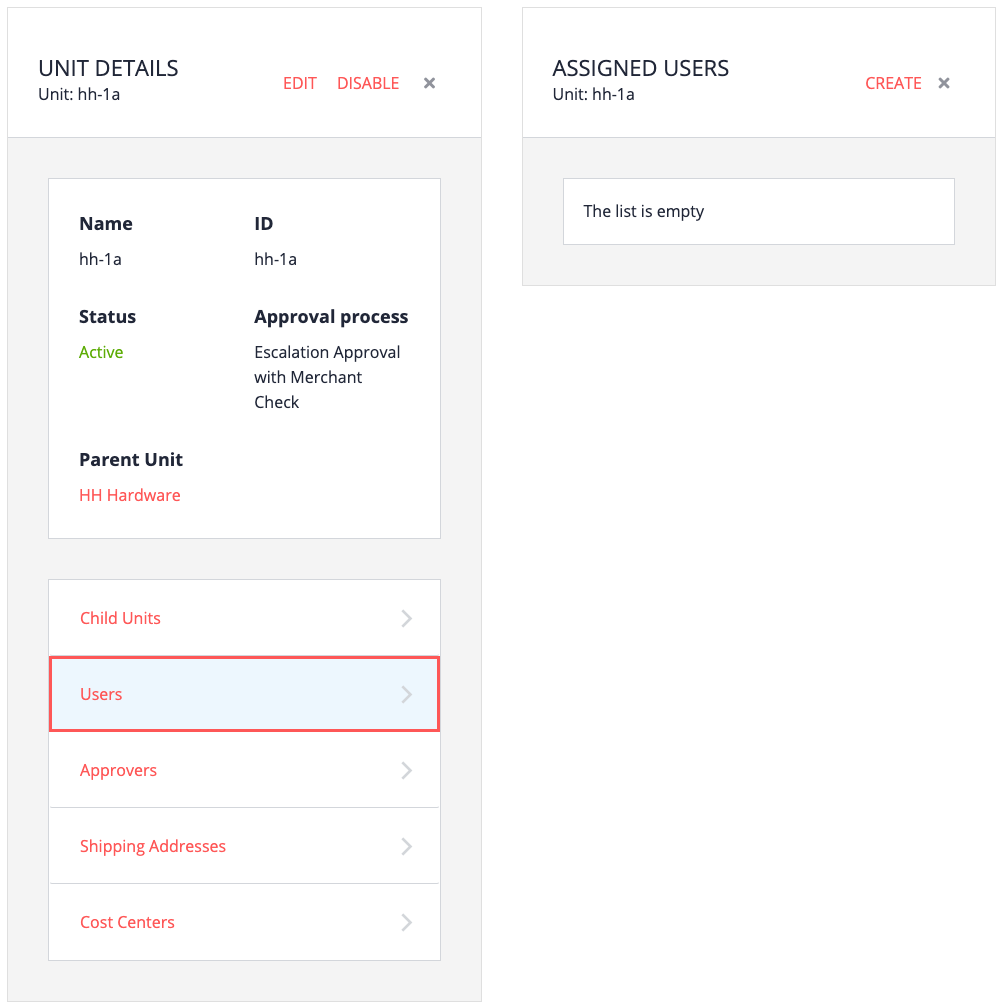
-
Click Create, then fill in the Title, First name, Last name, and Email fields, and also check Customer for the Roles.
The following is an example:
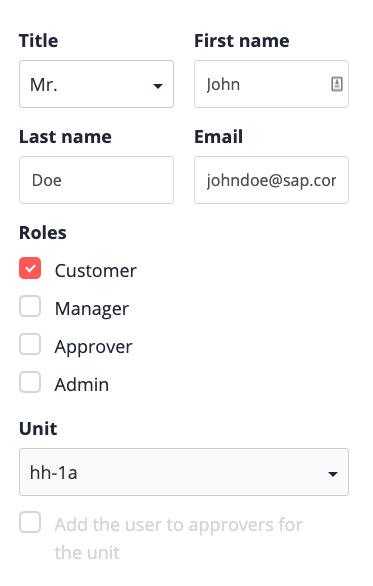
Note: For this example, the unit is not selectable because a user is being created within a unit.
-
Click Save.
For the moment, this user’s purchases are all subject to order approvals. This is because no spending permissions have been created yet. We’ll do that later, in the step for setting Purchasing Limits.
Assigning a Password to the New User
New users are not given passwords by default. These users can choose to reset their password at first login, or you can assign a password.
The following steps describe how to assign a password:
-
From the Commerce Organization Home page, click Users.
-
Select the user whose password you want to change.
-
Click Change password.
-
Type the new password in the two fields, and click Save.