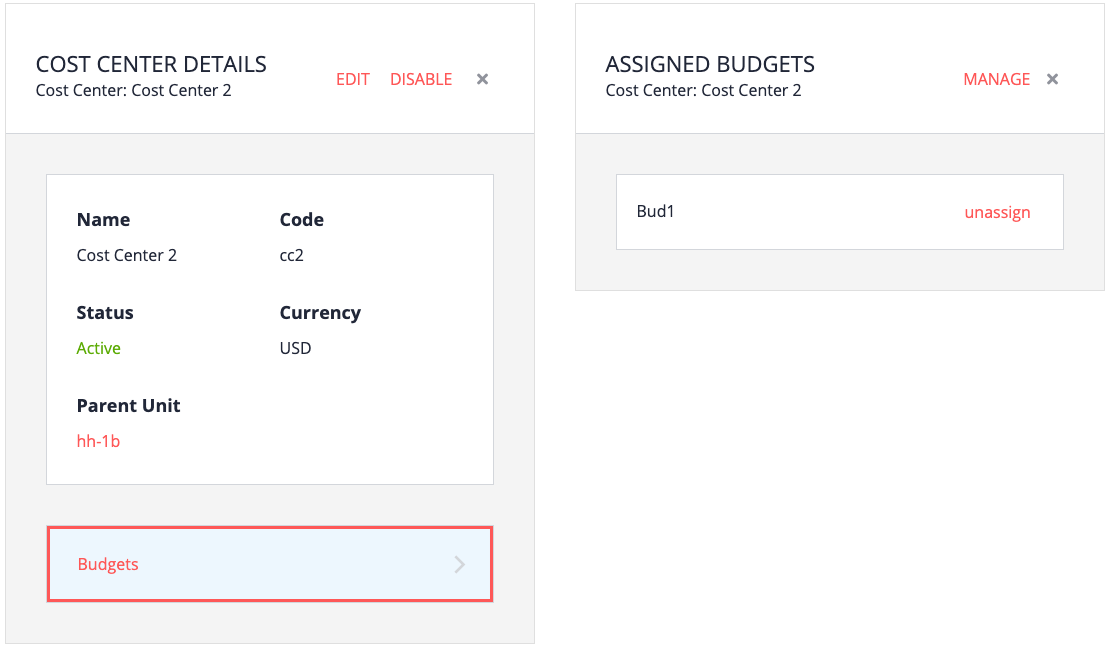Budgets
Note: Spartacus 4.x is no longer maintained. Please upgrade to the latest version.
Note: Spartacus 4.x was tested with SAP Commerce Cloud versions 1905 to 2205. Spartacus 4.x has not been verified to work with (and is not guaranteed to work with) SAP Commerce Cloud 2211 or later releases.
A budget is used to limit spending for overall groups of people. Purchases count against budgets by being associated with cost centers. Buyers must select a cost center when checking out, so the purchase total is counted against that budget.
Budgets are not optional. An error will occur if a cost center is used without a corresponding budget. The same budget can be assigned to multiple cost centers.
Creating a Budget
-
From the My Company home page, click Budgets.
-
Click Add, and then fill in the following required fields:
- Name
- Code
- Start date
- End date
- Currency
- Amount
- Unit
Initially, the budget is not assigned to any cost center.
Assigning a Budget to a Cost Center
-
From the My Company home page, click Cost Centers.
-
Select the cost center that will have a budget assigned to it.
-
Click Manage, then click Assign for the budget you want to assign.
-
Click Done.
The budget Bud1 was assigned to Cost Center 2, as shown in the following example: