Shipping Addresses
Note: Spartacus 4.x is no longer maintained. Please upgrade to the latest version.
Note: Spartacus 4.x was tested with SAP Commerce Cloud versions 1905 to 2205. Spartacus 4.x has not been verified to work with (and is not guaranteed to work with) SAP Commerce Cloud 2211 or later releases.
When a buyer chooses to pay by account, a cost center must be selected in order to check out. When a cost center is chosen, the unit that the cost center is assigned to determines which shipping addresses are available.
Shipping addresses are owned by units. There is no separate list of addresses, and addresses cannot be assigned to other units. At least one shipping address must be created, or else the buyer cannot complete checkout. The following is an example:
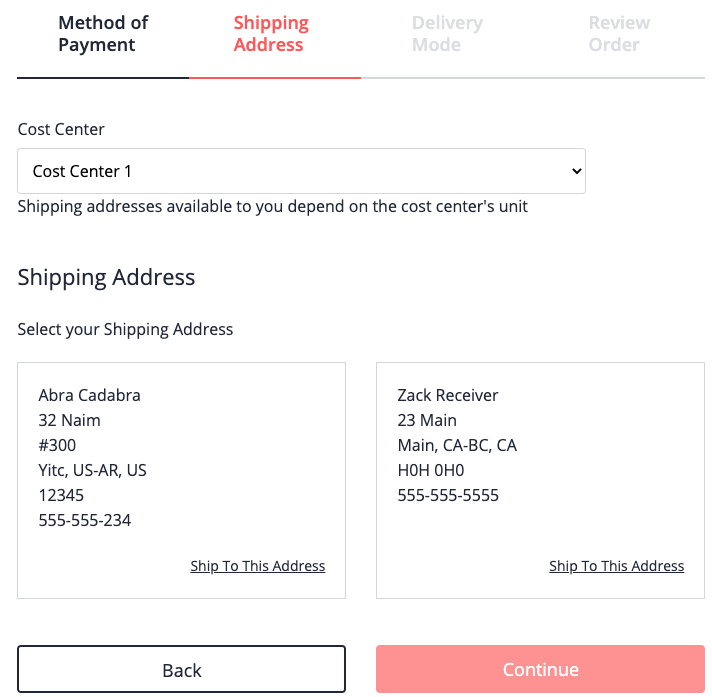
Creating a Shipping Address
-
From the My Company home page, click Units.
-
Select the unit to which you want to add a new shipping address.
-
Click Shipping Addresses.
-
Click Create, and then fill in the following required fields:
- Country (affects display of states)
- Title and Name of shipping receiver
- Address
- City
- State
- Postal code
- Phone number
The following is an example:
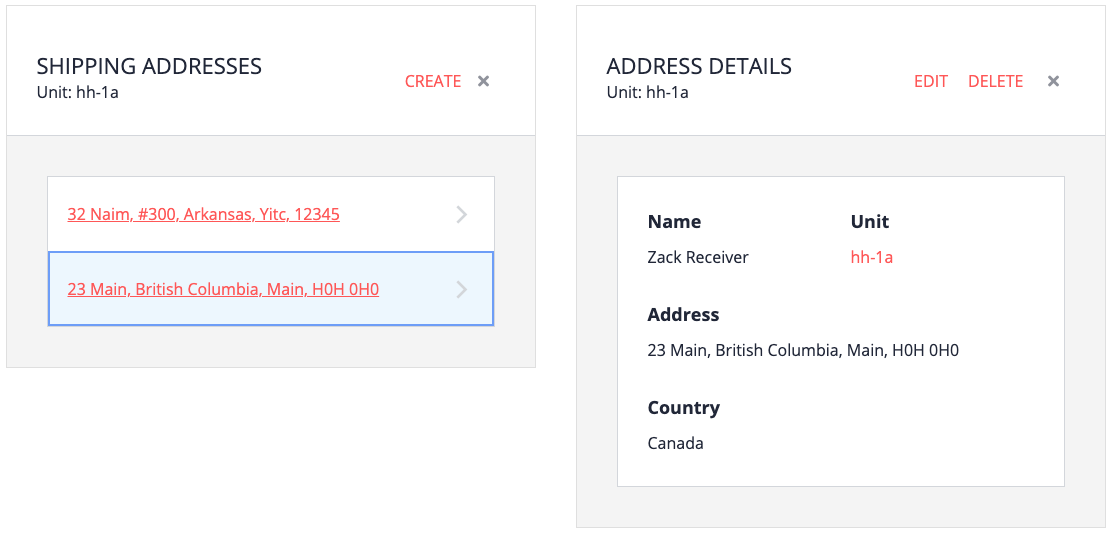
For the purposes of this tutorial, create at least two addresses.
Deleting Addresses
Unlike other Commerce Organization entities, shipping addresses can be deleted. Deleting an address does not affect orders that have already been placed because the information is copied and made a part of the order.