Updating the Latest Contents from the Repository
When a user configures an Easy Repository in SAP Commerce Cloud. This is just a configuration records stored in the persistent storage. The repository is not checked out locally at the server. This is the similar situation when a new pod starts of you deploy a new build on an environment at SAP Commerce Cloud.
Since the repository contains the easy extension files, this requires checking out of the easy extension code to the servers locally.
Prerequisite
The Easy Repository must be configured to check out locally on server. If the repository is not configured then, you see the following screen in SAP Commerce Administration Console (hAC) under Easy tab:
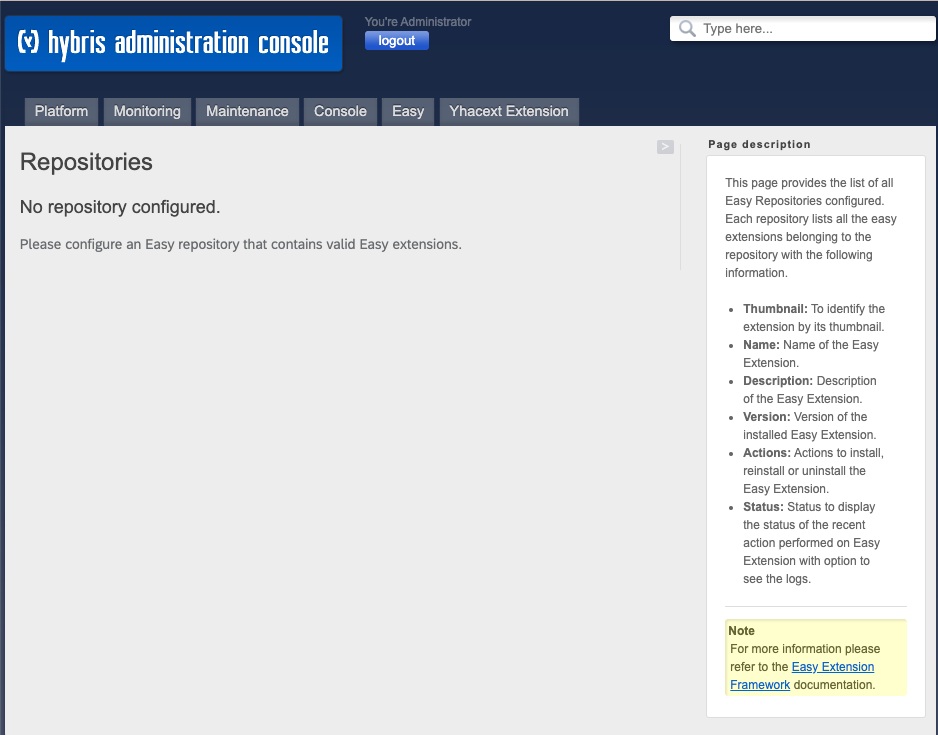
Figure | No repository configured
If the Easy Repository is a Git Repository then it must be secured. Please refer to the Securing the repository configurations documentation. If the repository configurations are not secured, you will get the following error on screen.
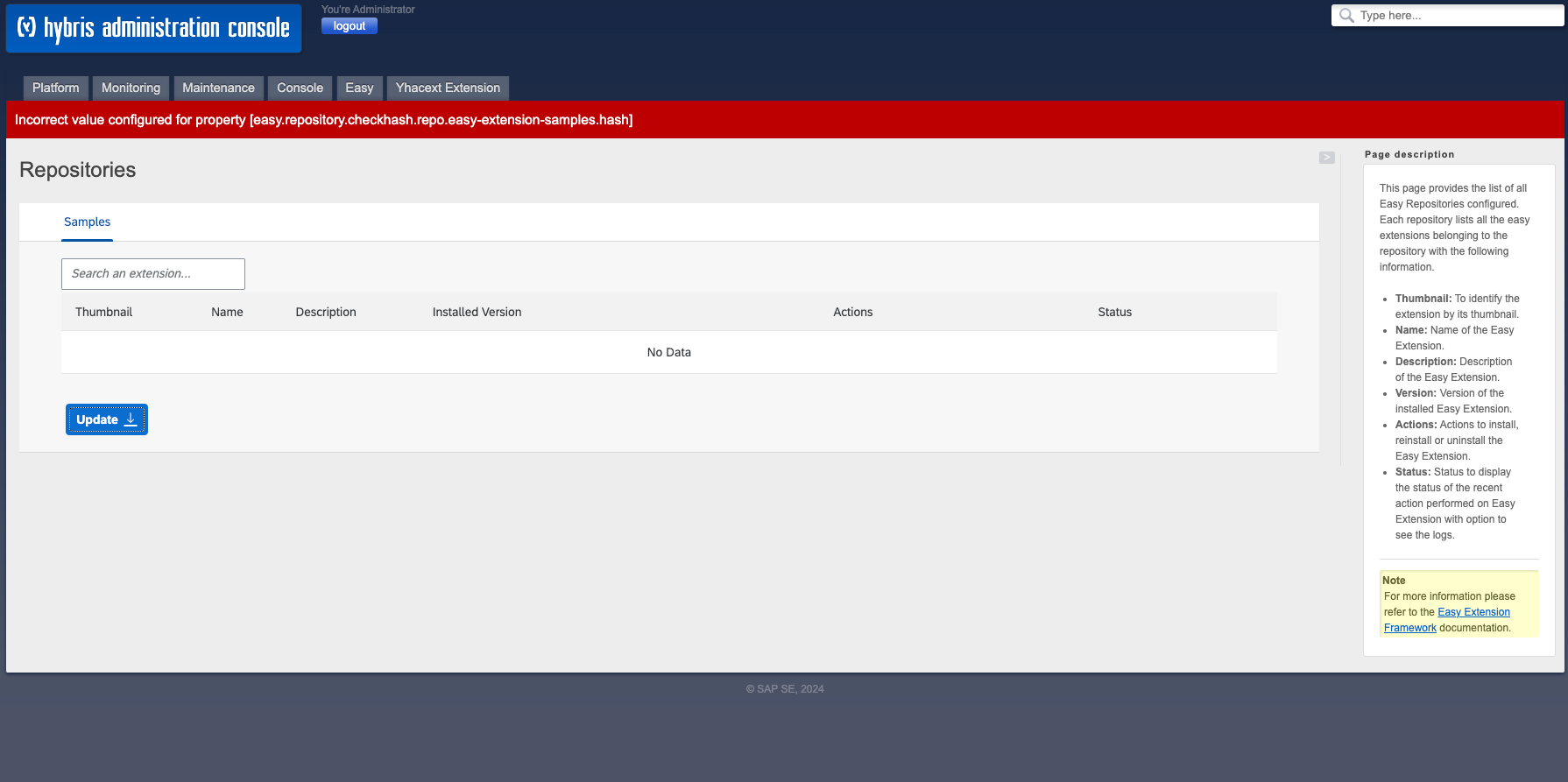
Figure | Unsecured Repository Configuration Error
Updating the latest from repository in HAC
To update the repository from the remote location in SAP Commerce Administration Console (hAC), do the following:
Login to the SAP Commerce Administration Console (hAC)
Go to the Easy tab
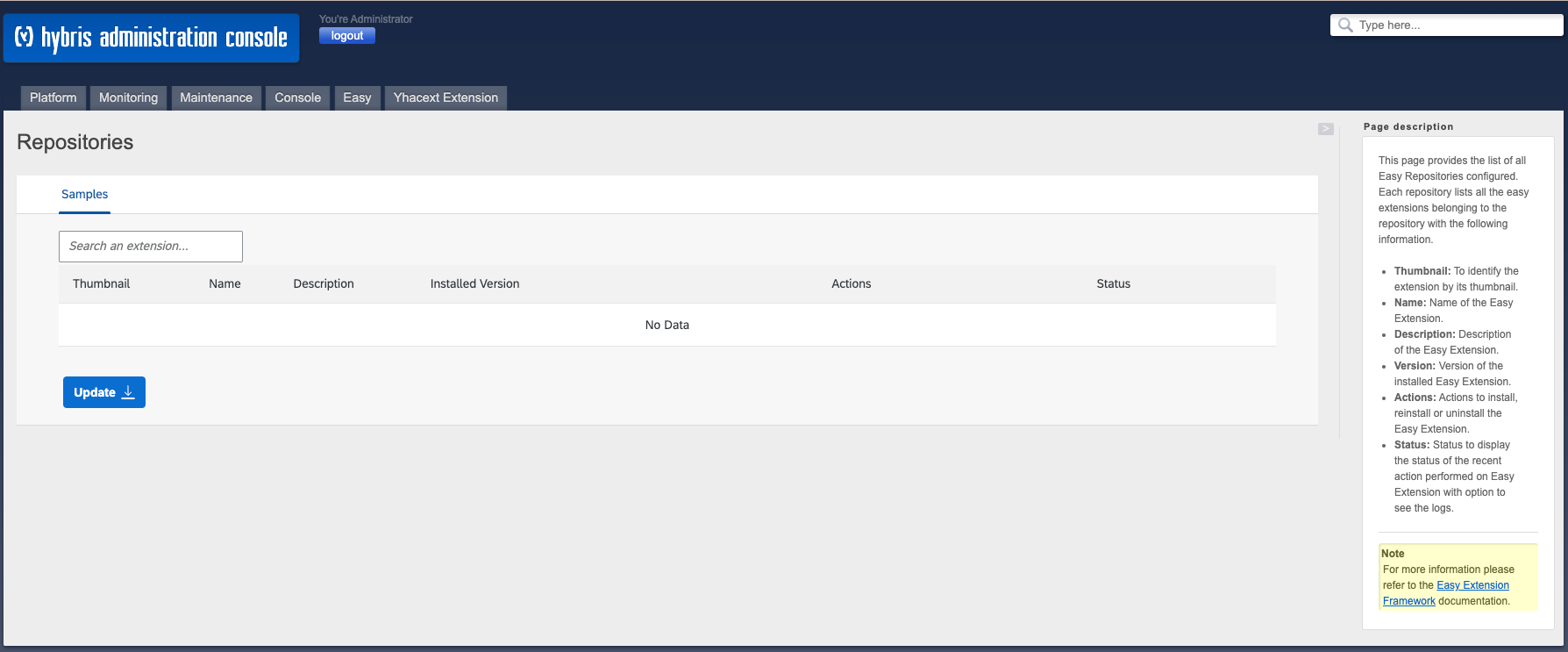
Figure | Repository configured but not checked out yet
Click on Update button
You will see the latest extensions updated on screen.
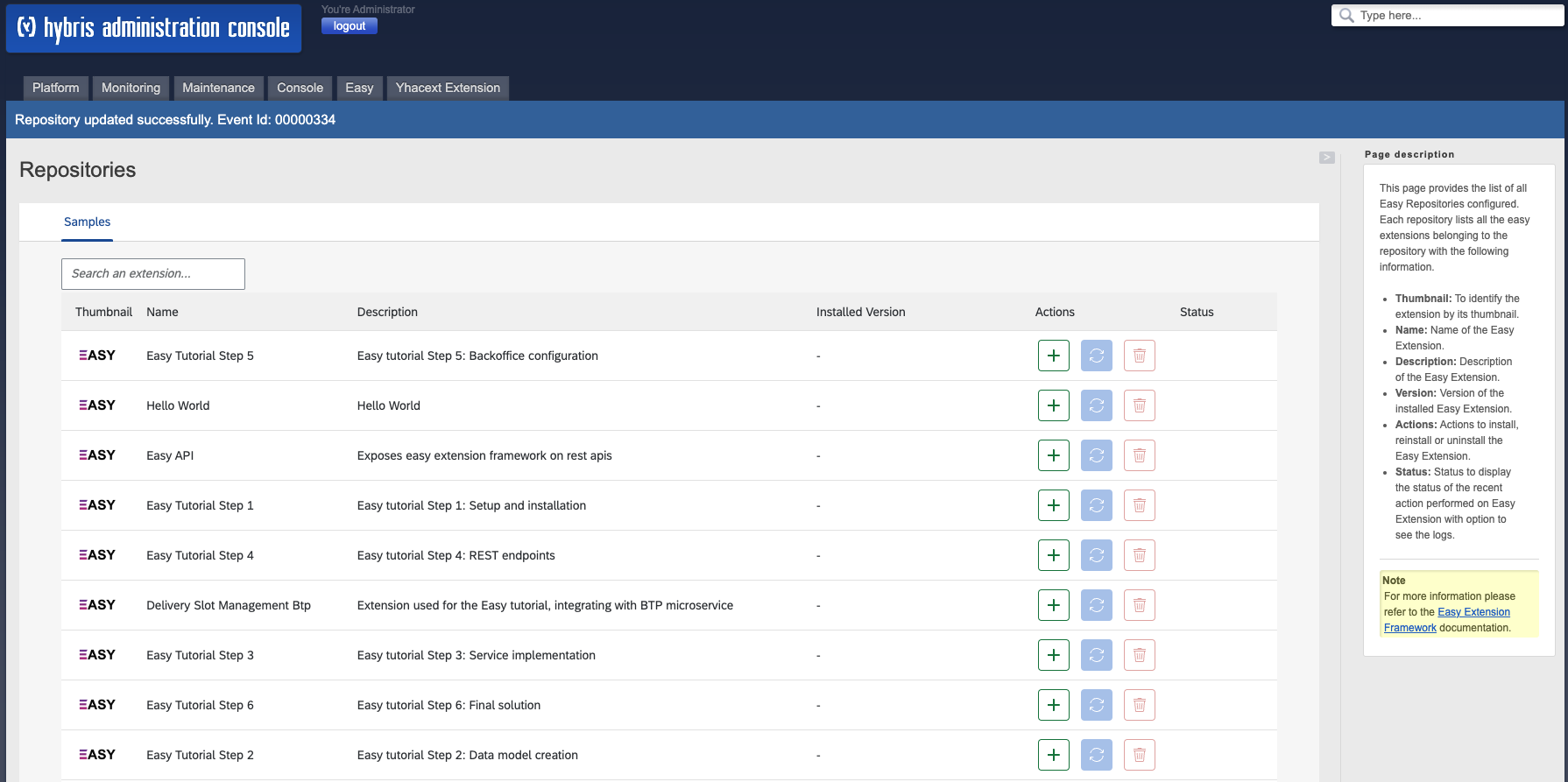
Figure | Repository updated successfully
Updating using the Easy Installer API
An easy repository can be updated by calling the Easy Installer API. This can either be executed synchronously or asynchronously.
Updating Asynchronously
or