Securing the repository configurations
As deploying code in production could be dangerous if executed by an unauthorised person, there is an extra check in SAP Commerce Cloud Portal to validate the GIT repository configuration.
Disabling checksum validation for repository at local developer environment
You need to add the repository checksum hash as a SAP Commerce Cloud Portal property. The checksum validation is enabled by default. Locally, it can be disabled by adding the following property in your local.properties configurations:
Viewing the generated checksum in backoffice
The checksum is generated by a dynamic attribute and can be copied from backoffice.
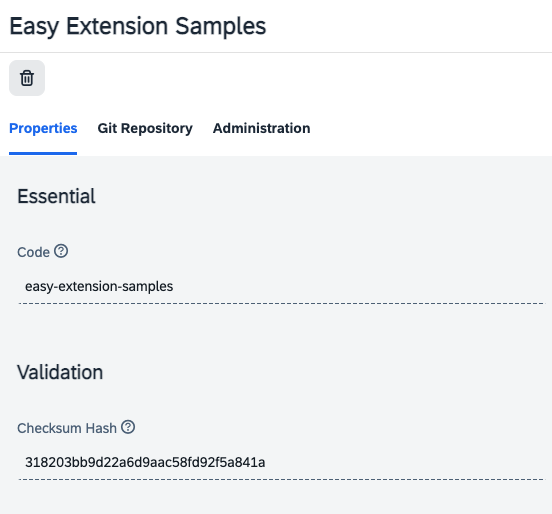
Figure | Generated Checksum Hash in Backoffice
Updating the checksum of the repository in SAP Commerce Cloud Portal
There may be genuine needs to update the Easy Repository configurations. In such cases, after modification of the repository, the repository checksum updates automatically.
To make sure to perform any operation to the Easy Repository like updating the repository or installing/reinstalling/uninstalling an Easy Extension, the generated checksum must match with the value of a cloud portal property of the following format:
The SAP Commerce Cloud Portal properties can be defined in hac_common service as:
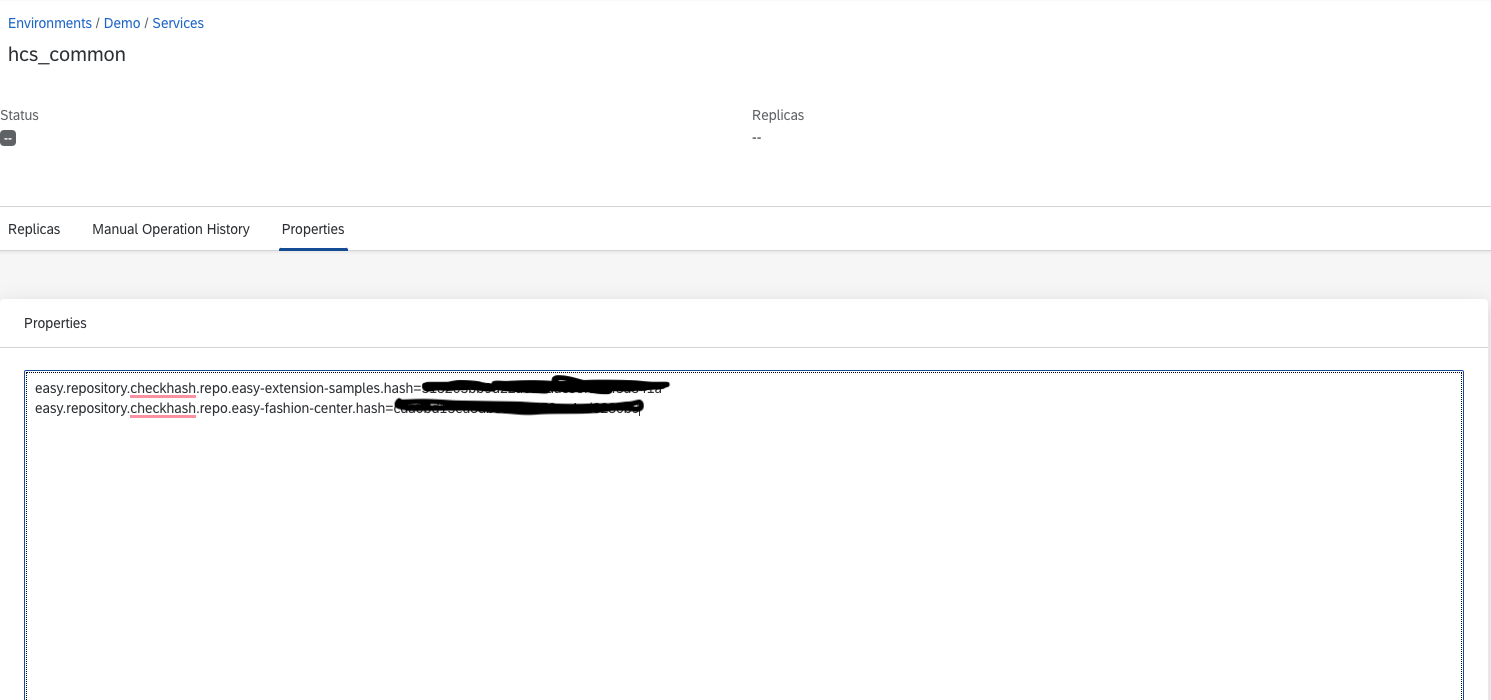
Figure | Checksum Property at Cloud Portal