Adding the Spartacus App to the Home Screen
The Add to Home Screen feature allows Spartacus to display a banner prompt that lets users install the progressive Spartacus app on their mobile or desktop devices.
By default, the PWA configuration for Spartacus is the following:
export const defaultPWAModuleConfig: PWAModuleConfig = {
pwa: {
enabled: false,
addToHomeScreen: false,
},
};
To enable the Add to Home Screen feature, provide the configuration above in your app.module.ts file with both pwa parameters set to true, as follows:
pwa: {
enabled: true,
addToHomeScreen: true,
},
Once you provide the configuration above and recompile your app, you should see the following:
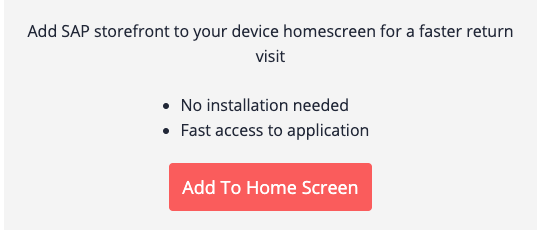
Make sure your shell app is running in PWA mode.