Spartacussampledataaddon AddOn
Note: Spartacus 2.x is no longer maintained. Please upgrade to the latest version.
The spartacussampledataaddon AddOn creates new WCMS base sites for Spartacus that share the same product catalog with the default electronics, apparel, and powertools sites, but with content catalogs that have been modified specifically for Spartacus requirements.
You can download the Spartacus Sample Data AddOn from the Spartacus Releases page.
The Spartacus Sample Data AddOn is versioned and released with the Spartacus storefront library. You can download the latest version by clicking on spartacussampledataaddon.zip in the Assets section of the most recent release of the storefront library.
Of course, previous versions are also available. For example, to download the Spartacus Sample Data AddOn for the 2.0.0-next.3 release, you can access the Assets section of the @spartacus/storefront@2.0.0-next.3 library here.
For more information about installing the spartacussampledataaddon AddOn, see Installing SAP Commerce Cloud for use with Spartacus
.
The following diagram demonstrates how the Electronics-Spa base site is created. The process is similar for all sample stores.
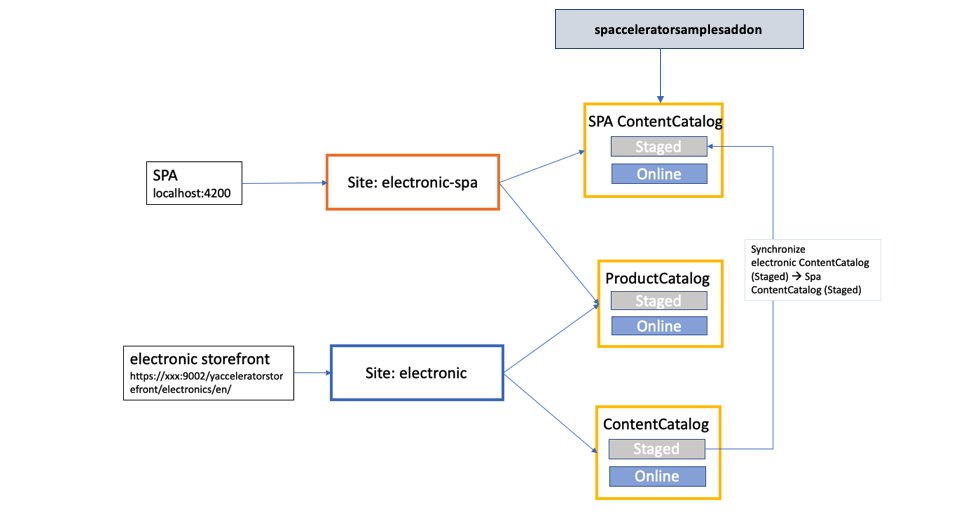
Note: The ImpEx file paths in the following sections are to a spartacussampledataaddon AddOn that has been installed with SAP Commerce Cloud.
The spartacussampledataaddon AddOn does the following:
-
Creates new base sites called
electronics-spa,apparel-spa, andpowertools-spa, if these sample stores are configured in yourextensions.xml. See thesite.impexfile for each base site in theresources/spartacussampledataaddon/import/storesfolder for details. -
Creates a new
ContentCatalogand itscatalogVersions(Staged and Online). See thecatalog.impexfile for each base site in theresources/spartacussampledataaddon/import/contentCatalogs/folder for details. -
Creates a
CatalogVersionSyncJobthat can sync[samplestore]ContentCatalog:stagedto[samplestore]-spaContentCatalog:staged. See thesync.impexfile for each base site in theresources/spartacussampledataaddon/import/contentCatalogsfolder for details.
The spartacussampledataaddon AddOn includes the SpaSampleAddOnSampleDataImportService, which extends DefaultAddonSampleDataImportService. It overrides the default importContentCatalog function, so that during system initialization or system update, the importContentCatalog function does the following:
- creates a new catalog
- synchronizes
[samplestore]ContentCatalog:Stagedto[samplestore]-spaContentCatalog:Staged - performs some cleaning
- imports the content catalog from impex
- synchronizes
spaContentCatalog:stagedto:online - gives permission to the
cmsmanagerto do the synchronization - imports email data
CMS Changes Specific to the Spartacus Project
As [samplestore]ContentCatalog:Staged is synchronized to [samplestore]-spaContentCatalog:Staged, the initial data is the same in both content catalogs. But, to make Spartacus work better, the -spa versions contain different CMS data. Changes are made on the [samplestore]-spaContentCatalog, which are described in the following sections.
Removing Unused Pages, Content Slots and CMS Components
Spartacus does not contain all of the pages that are found in Accelerator. The unused pages, content slots, and CMS components are removed from the [samplestore]-spaContentCatalog. You can check the cleaning.impex file for each base site in the resources/spartacussampledataaddon/import/contentCatalogs/electronicsContentCatalog folder to see what is removed.
Replacing the JspIncludeComponent with the CMSFlexComponent
The JspIncludeComponent allows you to include JSP code when you provide the path of the JSP file that then gets inserted. It does not make sense to have this type of component in the Spartacus Angular-based application. A new type of component, called CMSFlexComponent, was added to SAP Commerce Cloud 1905, which allows you to get selectors, and also includes code from our libraries in the Content Slot.
Note: For backwards compatibility, Spartacus supports the JspIncludeComponent.
Adding Data into the CmsSiteContext Enum
The CmsSiteContext enum was created in SAP Commerce Cloud 1905. It is a dynamic enumeration that contains the available site context. Spartacus has two site contexts: language and currency. The following is an example from resources/spartacussampledataaddon/import/contentCatalogs/electronicsContentCatalog/catalog.impex:
INSERT_UPDATE CmsSiteContext;code[unique=true];name[lang=$language]
;LANGUAGE;"language"
;CURRENCY;"currency"
Replacing the Homepage Preview Image
The Spartacus homepage looks different from the legacy Accelerator storefront, so the preview image has been updated accordingly.
Adding a SiteContext Slot with New Components to Each Template
A new SiteContext slot has been added to the header in every template in Spartacus, and two new components, the LanguageComponent and CurrencyComponent, have been added into this SiteContext slot. The following is an example from resources/spartacussampledataaddon/import/contentCatalogs/electronicsContentCatalog/cms-responsive-content.impex:
INSERT_UPDATE CMSSiteContextComponent;$contentCV[unique=true];uid[unique=true];name;context(code);&componentRef
;;LanguageComponent;Site Languages;LANGUAGE;LanguageComponent
;;CurrencyComponent;Site Currencies;CURRENCY;CurrencyComponent
INSERT_UPDATE ContentSlot;$contentCV[unique=true];uid[unique=true];name;active;cmsComponents(uid,$contentCV)
;;SiteContextSlot;Site Context Slot;true;LanguageComponent,CurrencyComponent
Note: The CMSSiteContextComponent is a new type of component that was created in SAP Commerce Cloud 1905.
Updating the MiniCartSlot
The MiniCartSlot in the electronicsContentCatalog contains two components: the OrderComponent and the MiniCart. In Spartacus, the OrderComponent is not used anymore, so it was removed from the MiniCartSlot. The following image shows the MiniCart component in the MiniCartSlot:
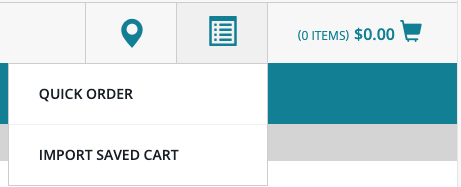
Adding CMSlink Components to a New SiteLinks Slot
The Spartacus header now contains HelpLink, ContactUsLink and SaleLink CMSlink components, which have been added to a new SiteLinks slot. Because this slot has been added in the header, the new SiteLinks slot has been added to every template. The following image shows the newly added CMSlink components:
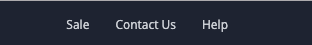
Creating New CMS Pages
The following new CMS pages have been created with the spartacussampledataaddon AddOn:
salehelpcontactUsforgotPasswordresetPasswordregister
The spartacussampledataaddon AddOn also creates the necessary content slots and CMS components that are contained in these new pages.
Adding More Content to the “Not Found” Page
Along with a banner image, the “Not Found” page now also includes links and text, as shown in the following image:
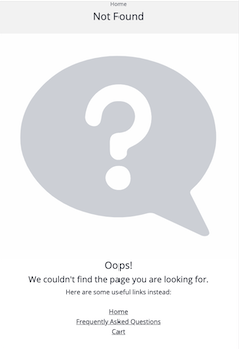
Adding a SignOutLink in My Account
In the default content catalogs, the MyAccountNavNode does not have a child node for SignOut. To fix this in Spartacus, the spartacussampledataaddon AddOn adds a SignOutNavNode as a child of the MyAccountNavNode, and adds a SignOutLink to the SignOutNavNode.
Updating the Breadcrumb in Spartacus
In the default content catalogs, the breadcrumbComponent is located in the NavigationBarSlot. The spartacussampledataaddon AddOn moves this component from the NavigationBarSlot to the BottomHeaderSlot, and the BottomHeaderSlot is also added to every template. However, to avoid having a breadcrumb for the homepage and SLRCamerasCategoryPage, the BottomHeaderSlot is removed from the homepage and SLRCamerasCategoryPage templates.
Updating Page Labels to Start with a Forward Slash
In Spartacus, page labels are used as the configurable URL for content pages, so these page labels need to start with a / forward slash. The following is an example of the update that the spartacussampledataaddon AddOn makes to every content page:
UPDATE ContentPage;$contentCV[unique=true];uid[unique=true];label
;;login;/login
Adjusting the Searchbox Component Configuration
The spartacussampledataaddon AddOn adjusts the searchbox component configuration as follows:
INSERT_UPDATE SearchBoxComponent;uid;minCharactersBeforeRequest;maxProducts;maxSuggestions;waitTimeBeforeRequest;$contentCV[unique=true]
;SearchBox;0;5;5;0
Making CMS Changes Related to Checkout
The spartacussampledataaddon AddOn makes a number of CMS changes that are related to checkout. For more information, see Extending Checkout.
Making the Product Details Page CMS-Driven
The spartacussampledataaddon AddOn makes the ProductDetails template CMS-driven by adding another ProductSummarySlot slot, which contains the following CMS components:
ProductIntroComponentProductImagesComponentProductSummaryComponentVariantSelectorAddToCart