Pricing - Price Alteration Discounts
Note: Spartacus 2.x is no longer maintained. Please upgrade to the latest version.
Note: This feature is introduced with version 2.0 of the TUA Spartacus libraries.
Contents
- Overview
- Business Use Case
- Changes Implemented
- Creating and Configuring Price Alteration Discounts in TUA
- Components
- Further Reading
Overview
The Price Alterations in the form of Discounts works on top of the Composite Pricing data model and enables the ability to offer fixed-price and percentage discounts at any level in the composite price structure, and for any type of charge including one-time charges, recurring charges, and usage-based charges. With price alteration - discounts, customers can see discounts upfront before placing their order. For more information, see Price Alteration Discounts in the TUA Help portal.
Business Use Case
Customers browsing the storefront want to view detailed pricing information of a product offering.
| Page Information | Eligible Prices |
|---|---|
| Product Listing Page (PLP) | Pay now, Recurring, One time Charges, and Usage Charges with Price Alteration is displayed |
| Product Detail Page (PDP) | Pay now, Recurring, along with Price alteration |
| Add to Cart popup | Pay Now charge along with price alteration |
| Cart page | Pay now, Recurring, One time Charges, and Usage Charges, along with Price alteration |
| Review Order page | Pay now, Recurring, One time Charges, and Usage charged, along with Price alteration |
| Order Confirmation page | Pay now, Recurring, One time Charges, and Usage charged, along with Price alteration |
| Order History page | Pay now, Recurring, One time Charges, and Usage charged, along with Price alteration |
| Configurable Guided Selling (CGS) Page | Details are similar to the Product Listing Page (PLP) along with Price alteration in the cart |
The following figure illustrates the hierarchical structure of the price alteration discounts for Signature Unlimited Plan that is configured by the Administrator in the backoffice as an example.
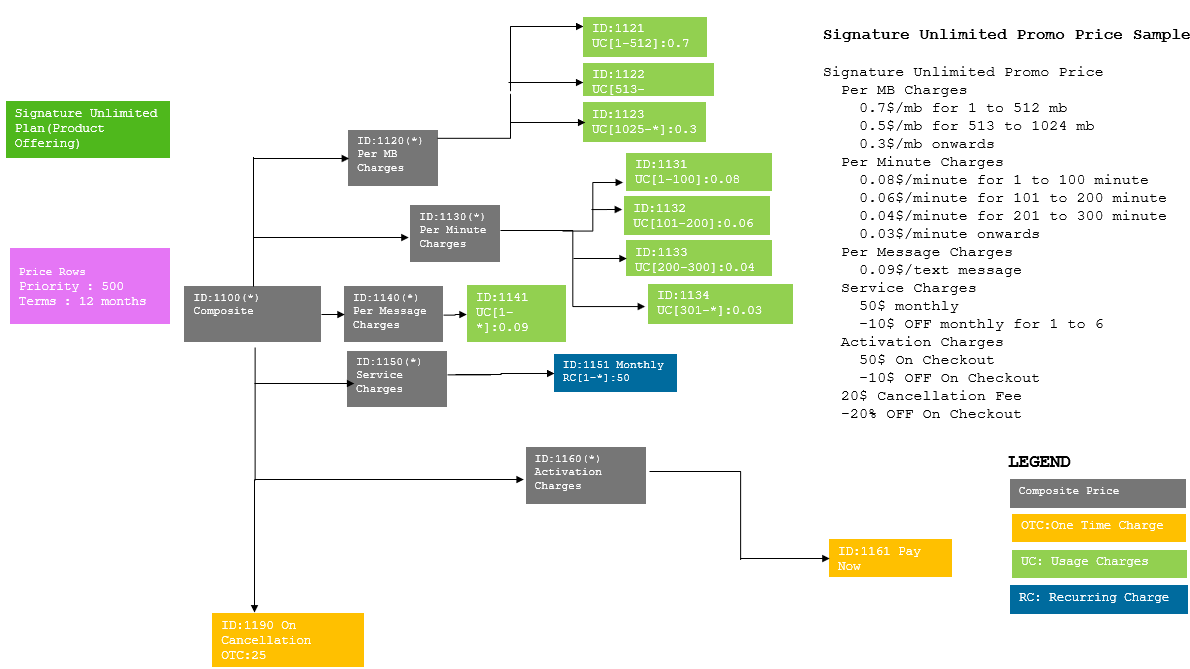
Changes Implemented
The following changes are implemented as part of this feature:
| Change | Description |
|---|---|
| End-point changes | The OCC endpoints will change from REST/V2 to OCC/V2 in the app.modules.ts to use commerce webservices endpoints. No API-related changes from the previous |
| Highest priority price algorithm | If the product offering has multiple eligible prices, the one with the highest priority price will be determined and displayed |
| Product Display Page (PDP) and Product Listing Page (PDP) | Displays the highest priority SPO price |
Creating and Configuring Price Alteration Discounts in TUA
To create and configure price alterations discounts, see Price Alteration Discounts in the TUA Help portal.
Components
The following new and updated components must be enabled in the TUA backoffice to appear on the Spartacus TUA storefront:
| Component Name | Status | Description |
|---|---|---|
| Search Product Components | ||
| TmaProductListItemComponent | Updated | This component extends the ProductListItemComponent to display information about the prices of the product offering in the Product Listing Page (PLP). Displays: Price Charges. For more information, see TmaPriceDisplayComponent |
| TmaProductGridItemComponent | Updated | This component extends the ProductGridItemComponent to display information about the prices of the product offering in the Product Grid Item page. Displays: Price Charges. For more information, see TmaPriceDisplayComponent |
| Product Price Components | ||
| TmaPriceDisplayComponent | New | A Price Display component to display prices in the Product pages. It includes subsequent product charge types components. Format: <POP Name> In Case No <UsageType>) is present Example: Activation Charges for Product signatureUnlimitedPlan Format: <POP Name> (Charged By <UsageType>) if UsageType is present Example: Per MB Charges (Charged By Highest Applicable Tier) for Product signatureUnlimitedPlan Displays all usage charges, such as: - alteration charges. For more information, see TmaAlterationDetailsComponent |
| TmaAlterationDetailsComponent | New | An Alteration Display component to display alterations charges in the Product pages. Format: <value><currency> OFF <billingEvent> : Without Cycle Examples: -10.0 $ OFF On Checkout for Product signatureUnlimitedPlan -20.0 % OFF On Checkout for Product signatureUnlimitedPlan Format: <value><currency> OFF <billingEvent> for <cycle start> to <cycle end>: With Cycle Example: -10.0 $ OFF monthly for 1 to 6 for Product signatureUnlimitedPlan |
| Cart Components | ||
| TmaCartitemPriceDisplayComponent | New | A Price Display component to display prices on the cart and it includes subsequent cart charge types components. Hierarchical Price, in case no <UsageType>) is present. Format: Hierarchical Price In Case No <UsageType>) is present Example: Hierarchical Price for Product signatureUnlimitedPlan if Added in Cart Format: Hierarchical Price (Charged By <UsageType>) if UsageType is present Example: Hierarchical Price (Charged By Each Respective Tier)for Product signatureUnlimitedPlan if Added in Cart Displays: All usage charges, such as: alteration charges. For more information, see CartItemAlterationsDetailsComponent |
| CartItemAlterationsDetailsComponent | New | An Alteration Details component to display alterations charges on the Cart pages Format: <value><currency> OFF <billingEvent> : Without Cycle Examples: -10.0 $ OFF On Checkout for Product signatureUnlimitedPlan -20.0 % OFF On Checkout for Product signatureUnlimitedPlan Format: <value><currency> OFF <billingEvent> for <cycle start> to <cycle end>: With Cycle Example: -10.0 $ OFF monthly for 1 to 6 for Product signatureUnlimitedPlan |
| TmaCartItemComponent | Updated | A Cart Item component that displays details of the cart items. It is updated to include TmaCartItemPriceDisplayComponent and to show pay now prices with alterations, if applicable. Format: <discounted value> Example: $50 $32 for Product signatureUnlimitedPlan. |
| TmfProductComponent | Updated | Displays the prices of subscription order. This component is updated to include the TmaCartItemPriceDisplayComponent. |
| Guided Selling Components | ||
| TmaGuidedSellingProductGridItemComponent | Updated | A Guided Selling Grid component to show product details in a grid. It is updated to include price display component. It displays the price charges. For more information, see TmaPriceDisplayComponent. |
| TmaGuidedSellingProductListItemComponent | Updated | A Guided Selling Grid component to show product details in a list. It is updated to include price display component. It displays the Price Charges. For more information, see TmaPriceDisplayComponent. |
| TmaGuidedSellingCurrentSelectionComponent | Updated | A Guided Selling Current Selection component to show selected products. It is updated to include price display component. It displays the price charges. For more information, see TmaPriceDisplayComponent. |
Further Reading
For further reading, see the following topics in the TUA Help portal.