FSA Inbox
Note: Spartacus 2.x is no longer maintained. Please upgrade to the latest version.
Overview
The Inbox feature enables your customers to see all notifications in one place, that is, on the Inbox page of the My Account area. All messages are grouped according to their content, sorted, and then displayed in different tabs.
More details regarding Inbox feature from Financial Services Accelerator can be found here. In addition to that, messages in Inbox can have attachments. Customer can see the icon as an indicator of some attachments, and by clicking on the attachment link customer will be redirected to the attachment url.
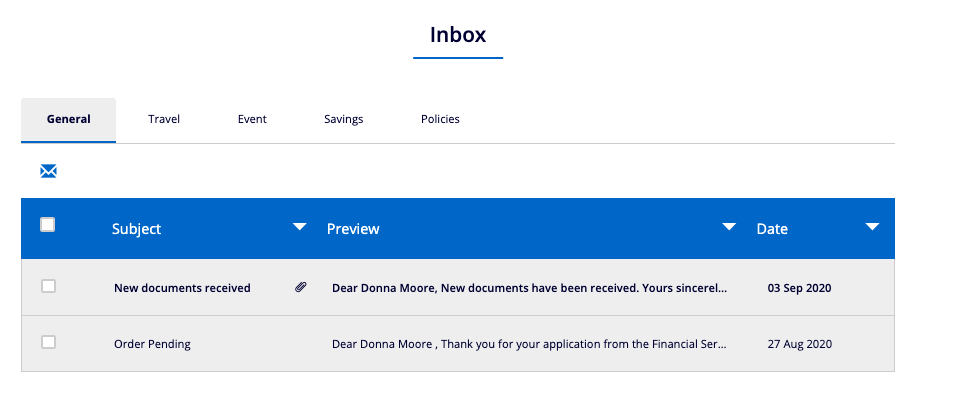
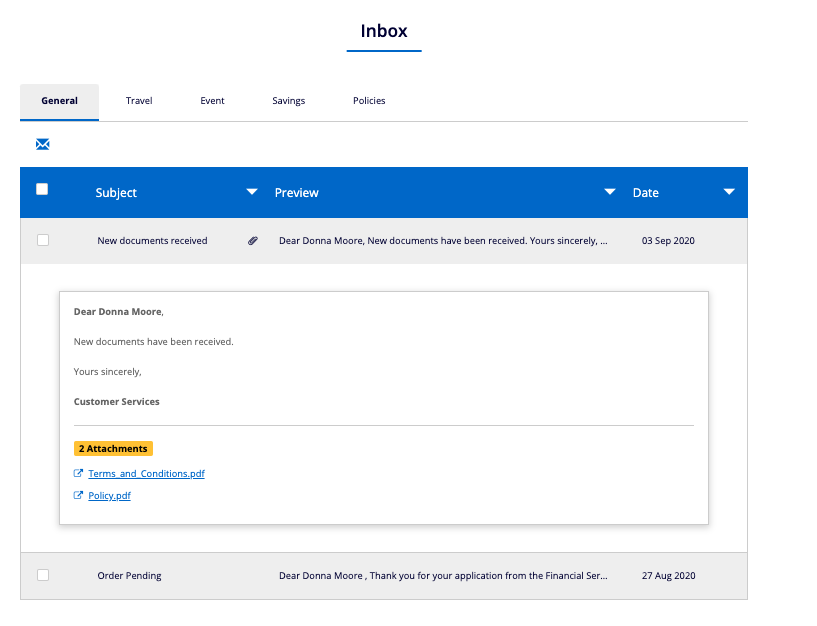
Inbound API
Document inbound is enabled by default with financialspastore extension. FSDocumentPostPersistHook is responsible for creating message with attachment for certain user. Generated Inbox Message could have one document attached or bundle of documents. If documents are imported as a bundle, they should have the same bundleId. See Inbound API for Correspondence for more details.
SPA Components
Inbox feature consists of three components and it comes within inbox.module:
- inbox.component
- inbox-tab.component
- inbox-messages.component
Inbox component have inbox-tab at the top and inbox-messages at the bottom.
<li class="tab"
*ngFor="let tab of tabs; let i = index"
(click)="activeTabIndex = i" >
<cx-fs-inbox-tab
[currentTab]="i === activeTabIndex" [tabId]="tab">
</cx-fs-inbox-tab>
</li>
In inbox tab we are setting current active tab index so we could render messages for current tab or navigate to other tabs. According to the selected tab(message group) messages are loaded:
<cx-fs-inbox-messages
[mobileTabs]="tabs"
[mobileInitialTab]="mobileGroupTitle"
[initialGroup]="initialGroupName" >
</cx-fs-inbox-messages>
InboxService is dedicated service for this feature, it has property activeMessageGroupAndTitle which is used to fetch active message group and set the title, also service provides following method for loading messages:
getMessages(messageGroup, searchConfig: SearchConfig): Observable<any> {
return this.adapter.getSiteMessagesForUserAndGroup(
this.inboxData.userId,
messageGroup,
searchConfig
);
}