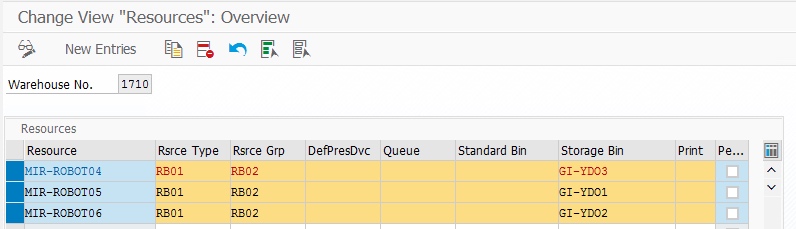Install SAP EWM extension
SAP EWM extension for Cloud Robotics includes all developments required to run Cloud Robotics enabled robots in an SAP EWM controlled warehouse. It consists of an OData interface, several robot specific master data and some process enhancements. It supports two different process types:
- The Move Handling Unit process meant for robots which are able to move a Handling Unit, such as mobile shelves, autonomously
- The Pick, Pack and Pass scenario designed for collaboration of human pickers and robots. In this scenario warehouse orders are assigned to a robot which is waiting for the picker at the source bins. The picker scans the robot to start the picking process.
All foundations and the Move Handling Unit process are part of ewm-cloud-robotics repository. The robot enabled Pick, Pack and Pass scenario can be found in a separate repository, because it includes some modifications of the system. Both repositories can be deployed to a SAP system using abapGit. There is a good documentation of how-to install and use abapGit.
We deployed our EWM extension successfully in SAP EWM 9.4 & 9.5 and in all SAP S4HANA versions starting from 1709.
Initial setup of SAP EWM system
After deployment of this repository’s ABAP code there are some customizing and master data necessary to get the processes running. Beforehand, please ensure that you are able to access our ODATA service ZEWM_ROBCO_SRV and memorize its URI. You will need it, when you setup our Order Manager app later. Good starting points for a research about how to ensure that OData services are activated are SAP transactions SICF and /IWFND/MAINT_SERVICE.
Customizing
Create Queues, Queue determination criteria for robots
Robots are treated as resources in SAP EWM. Thus, there should be dedicated robot Queues with depend settings like Queue determination criteria where warehouses order which should be processed by robots. There are two types of Queues:
- Robot queue: This is the queue to which robots should be assigned includes the warehouse orders for the robots
- Error queue: Robot warehouse orders where an error occurred during processing are moved to this queue. It should be monitored by a warehouse operator. They could be assigned on a Resource Type level.
Example of queue definition in customizing:
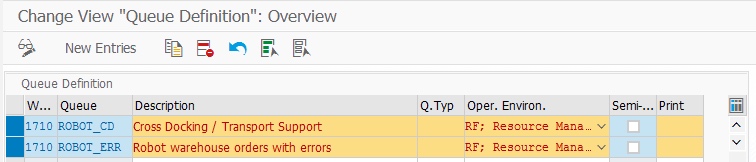
Example of queue determination in customizing:
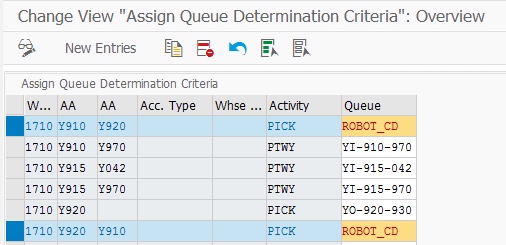
Create Resource Types for robots
There is a new attribute on Resource Type level to classify a resource either as transport or as picking robot. As of now only transport robots are supported. The attribute Robot Type and the Error Queue for this resource type are maintained in table view ZEWM_TRSRC_TYP
Example of enhancement table ZEWM_TRSRC_TYP for resource types in transaction SM30:
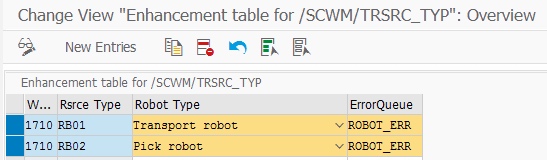
Master Data
Create Resource Groups for robots
Create Resource Groups for your robots using transaction /SCWM/RGRP
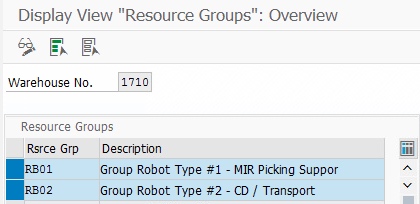
Maintain queue sequence for robot’s Resource Group
The Queue Sequence for the resource group is maintained in transaction /SCWM/QSEQ
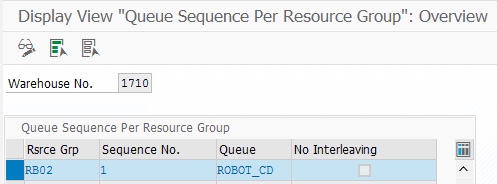
Create Resource for robot
Resources for robots are created automatically by Cloud Robotics once they are active for the first time. But you can create and edit them too in transaction /SCWM/RSRC