Install for Existing SAP Commerce Cloud Setup
This page describes the process to configure Easy Extension Framework in an existing SAP Commerce Cloud Installation.
The steps to install Easy Extension Framework on top of an existing SAP CCommerce Cloud installation are:
In
HYBRIS_BIN_DIRdirectory:Create the folder
customif not exists.Move the following Easy Extension Framework extensions to
hybris/bin/custom.easycoreeasytypeeasyresteasyrestocceasybackoffice
In
HYBRIS_CONFIG_DIRadd the following extensions to
localextensions.xml<extensions> ... <extension name='easycore'/> <extension name='easytype'/> <extension name='easyrest'/> <extension name='easyrestocc'/> <extension name='easybackoffice'/> </extensions>
In
HYBRIS_BIN_DIR/platformSet
antenvironment (if not already done) by executing (. ./setantenv.shorsetantenv.batwhatever is applicable)Execute build in
HYBRIS_BIN_DIR/platformby executingant allExecute System Update by executing
ant updatesystem
Start the SAP Commerce Cloud Server
Verify that SAP Commerce Cloud is working. To do this, you can:
Display the Admin Console: https://localhost:9002
Display Backoffice: https://localhost:9002/backoffice (can take 15–20 seconds to start the first time)
Verify that the Easy Extension Framework Installation.
Display the Admin Console: https://localhost:9002 and login using your
adminuser credentialsValidate if there exists a tab with name
EasyOn Click on
Easytab, you should see the following screen: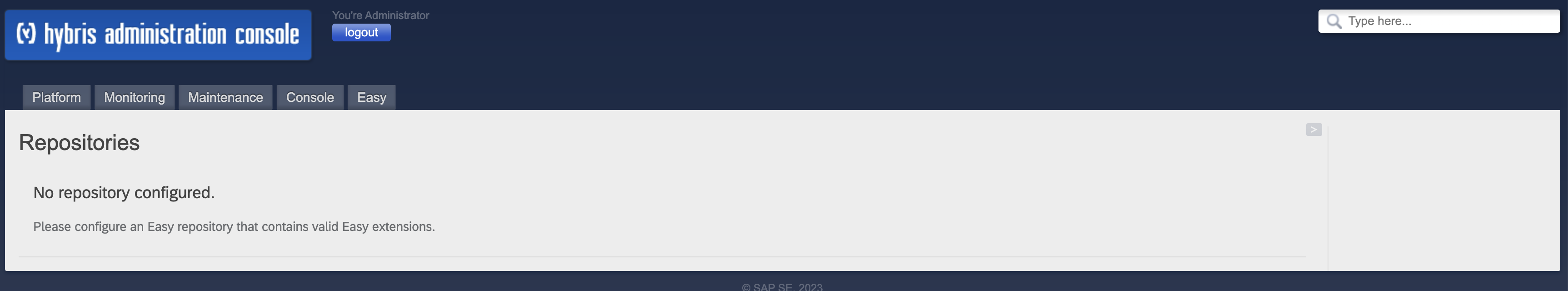
Figure | Validate Easy Installation
This confirms successful installation of SAP Commerce Cloud with Easy Extension Framework.