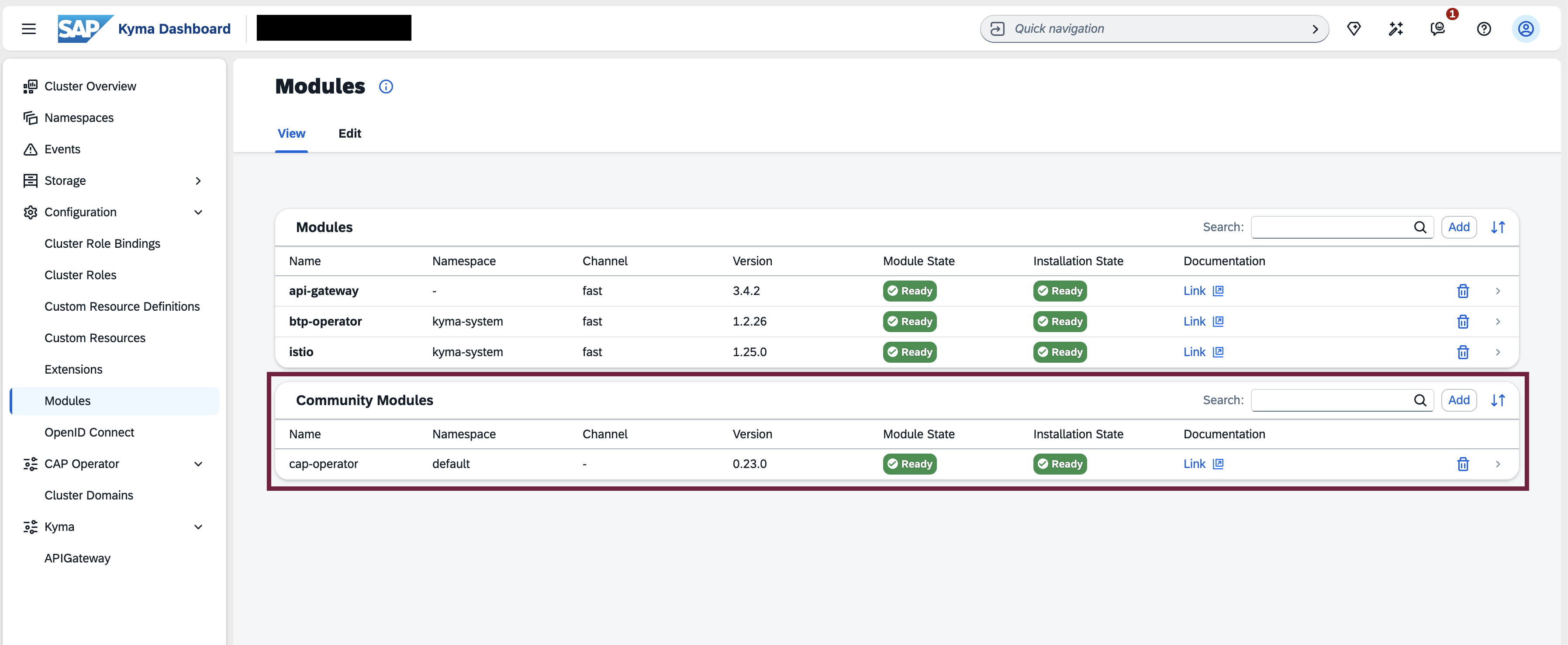Kyma Cluster
How to install CAP Operator in a Kyma cluster
less than a minute
The CAP Operator is available as a Community module in Kyma clusters.
To enable the CAP Operator module in your Kyma cluster, follow these steps:
Open the Kyma Console, navigate to the Modules section, and click the Add button within Community Modules list.
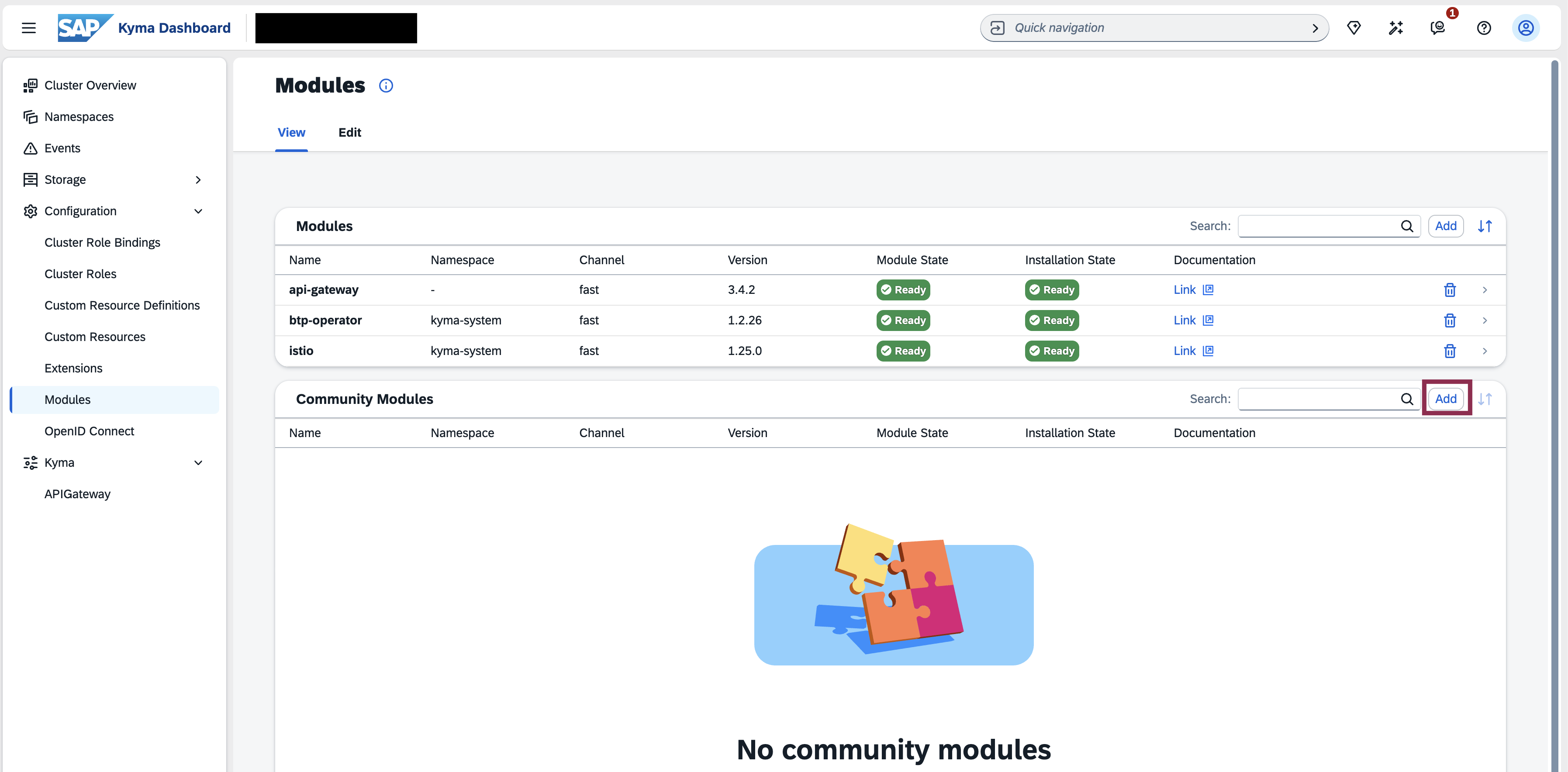
Click the Add button in the Source YAMLs section to load the list of community modules.
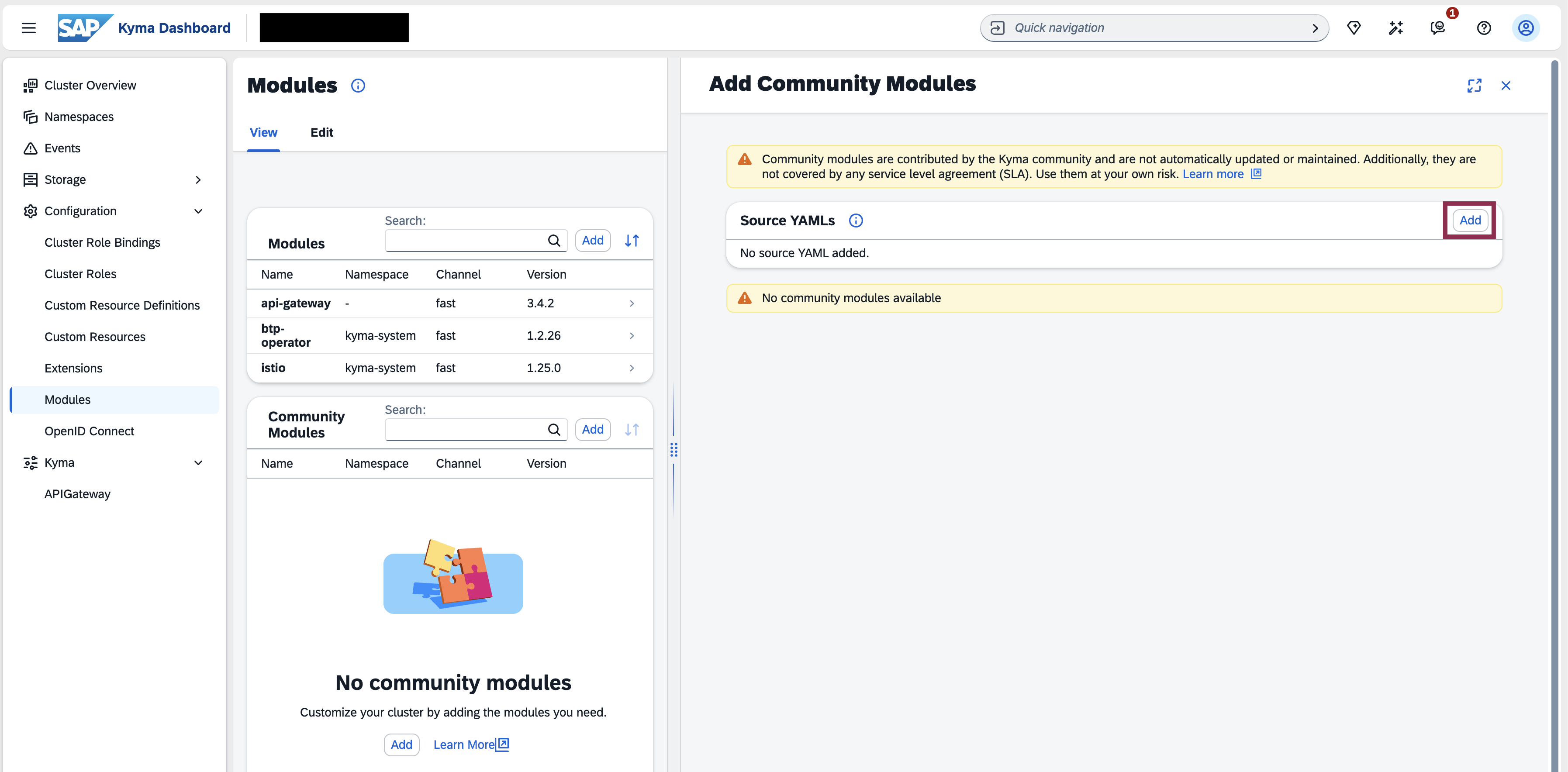
In the dialog that opens, you can see the list of available community modules and click the Add button.
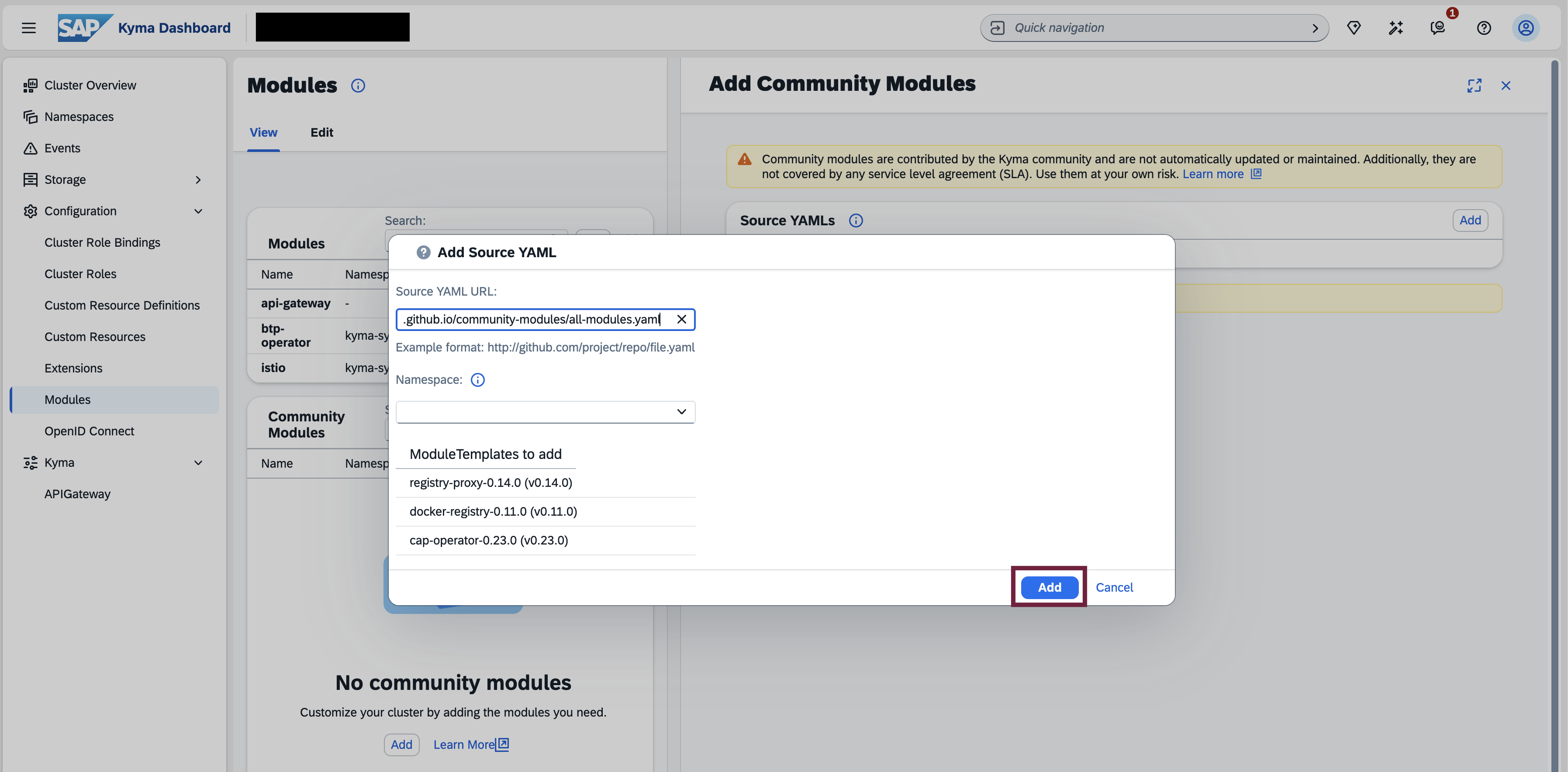
Select the CAP Operator module and click the Add button.
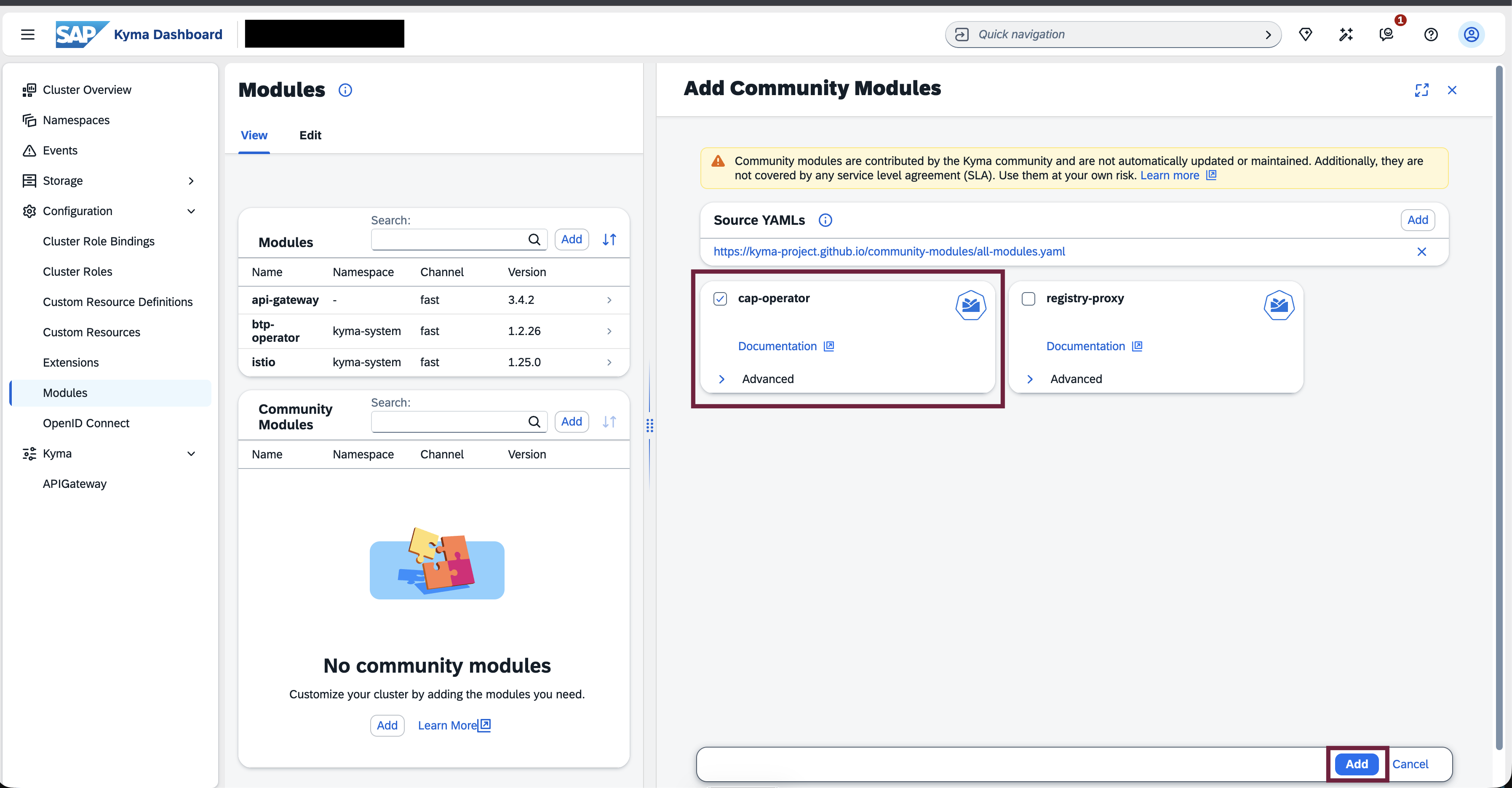
Wait for the automatic installation of the CAP Operator components into the
cap-operator-systemnamespace to complete.