CAP Operator Manager is an operator based on Kyma lifecycle manager to install the CAP Operator. This operator uses component-operator-runtime framework to manage it’s lifecycle.
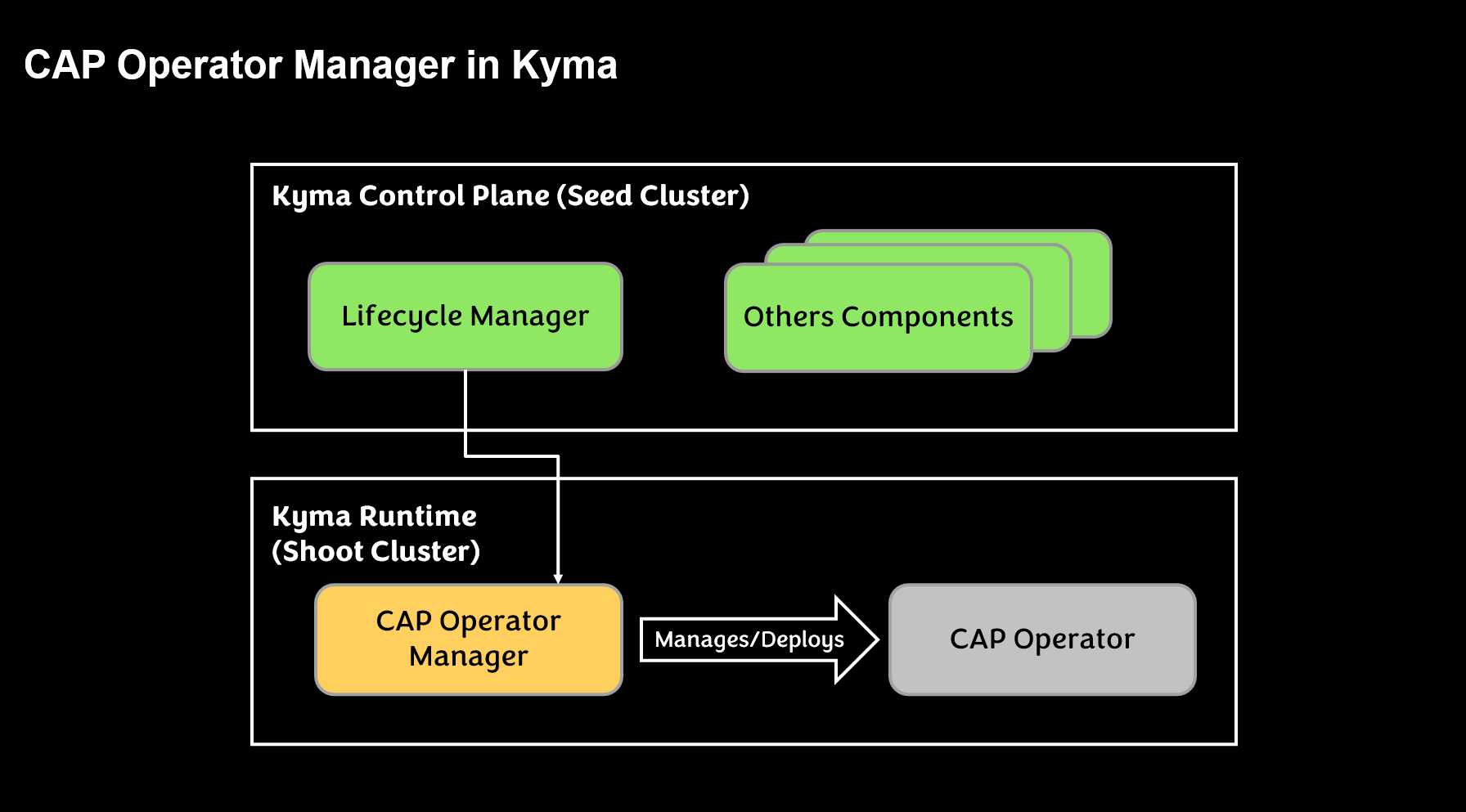
This is the multi-page printable view of this section. Click here to print.
CAP Operator Manager is an operator based on Kyma lifecycle manager to install the CAP Operator. This operator uses component-operator-runtime framework to manage it’s lifecycle.
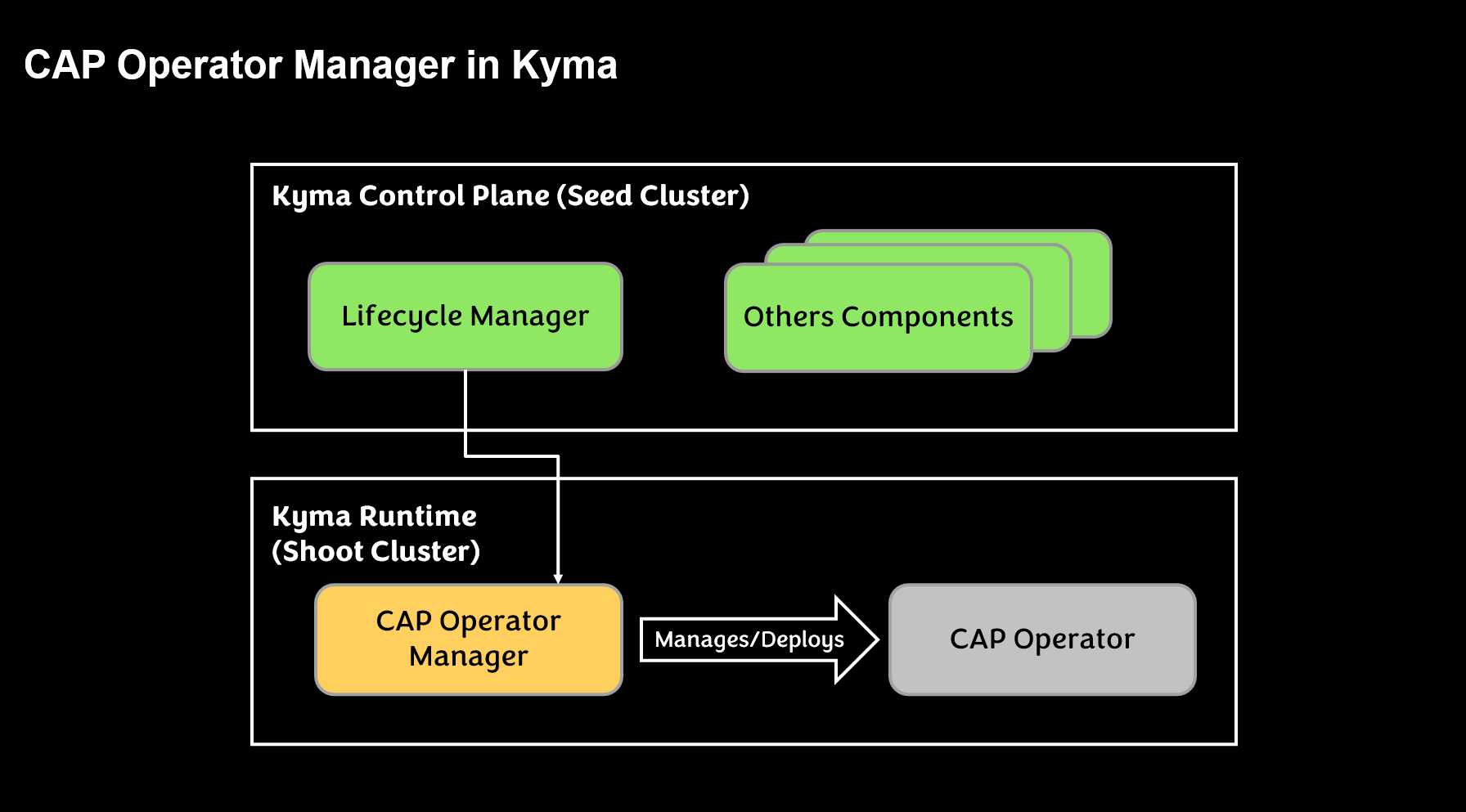
This page provides an overview of available methods to install the CAP Operator on a Kubernetes cluster using CAP Operator Manager.
The CAP Operator is available in both fast and regular release channels.
To enable the CAP Operator module in your Kyma cluster, refer to Add and Delete a Kyma Module.
To install the latest version of CAP Operator Manager, please execute the following command:
kubectl apply -f https://github.com/SAP/cap-operator-lifecycle/releases/latest/download/manager_manifest.yaml
This would create a namespace cap-operator-system with CAP Operator Manager installed.
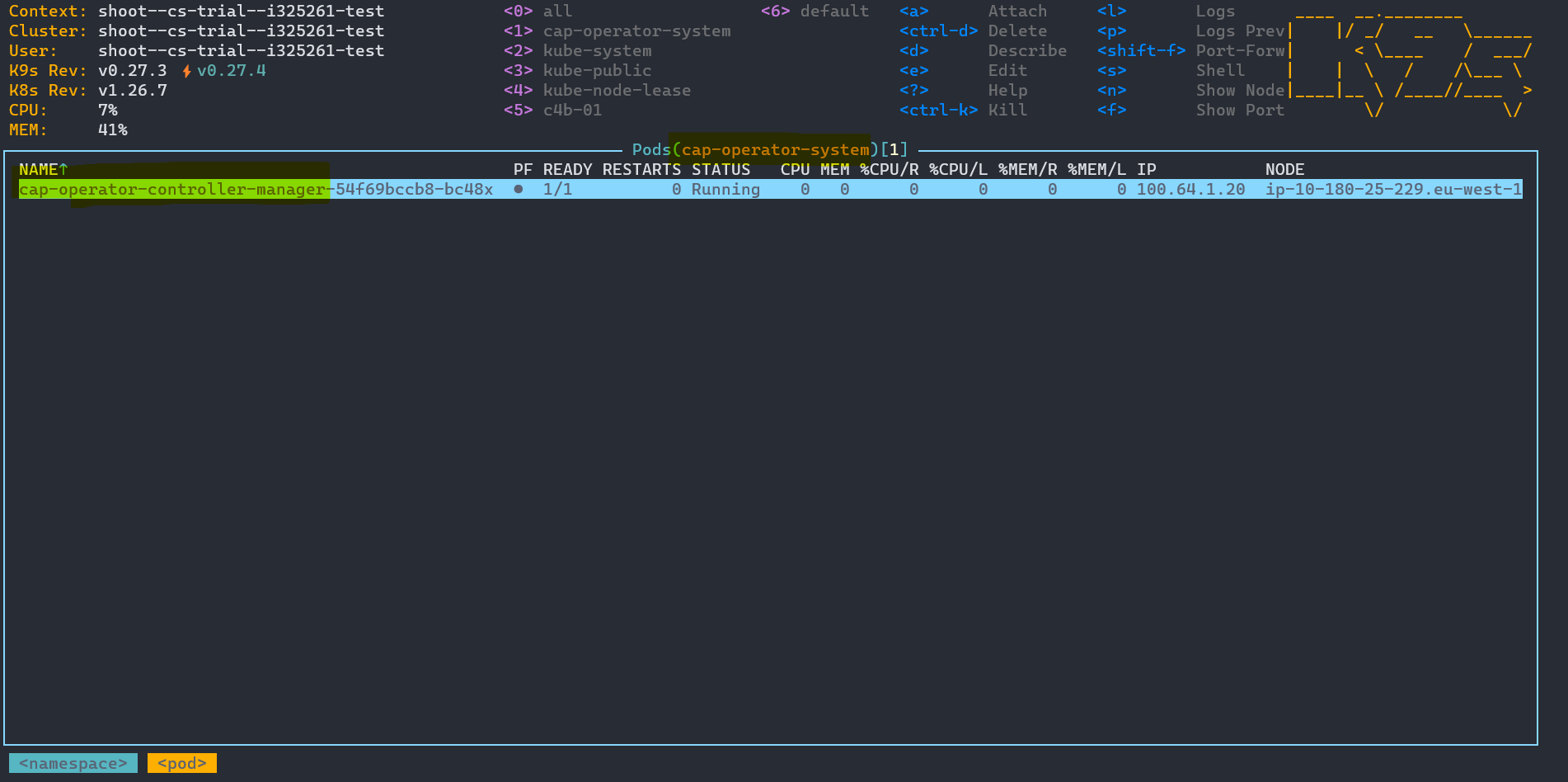
Once the CAP Operator Manager is running, you can install the CAP operator by executing the following command:
kubectl apply -n cap-operator-system -f https://github.com/SAP/cap-operator-lifecycle/releases/latest/download/manager_default_CR.yaml
This would work only if the ingressGatewayLabels in your clusters match the following values:
ingressGatewayLabels:
- name: istio
value: ingressgateway
- name: app
value: istio-ingressgateway
If not, you must manually create the CAPOperator resource by applying the below yaml to the cap-operator-system namespace after filling in the ingressGatewayLabels values from your cluster.
apiVersion: operator.sme.sap.com/v1alpha1
kind: CAPOperator
metadata:
name: cap-operator
spec:
subscriptionServer:
subDomain: cap-op
ingressGatewayLabels:
- name: <<--Label Name-->>
value: <<--Label Value-->>
- name: <<--Label Name-->>
value: <<--Label Value-->>
Once the CAPOperator resource is created, the CAP Operator Manager will start installing the CAP Operator in the namespace. Once the resource is ready, you can see the CAP Operator Pods running in the namespace.
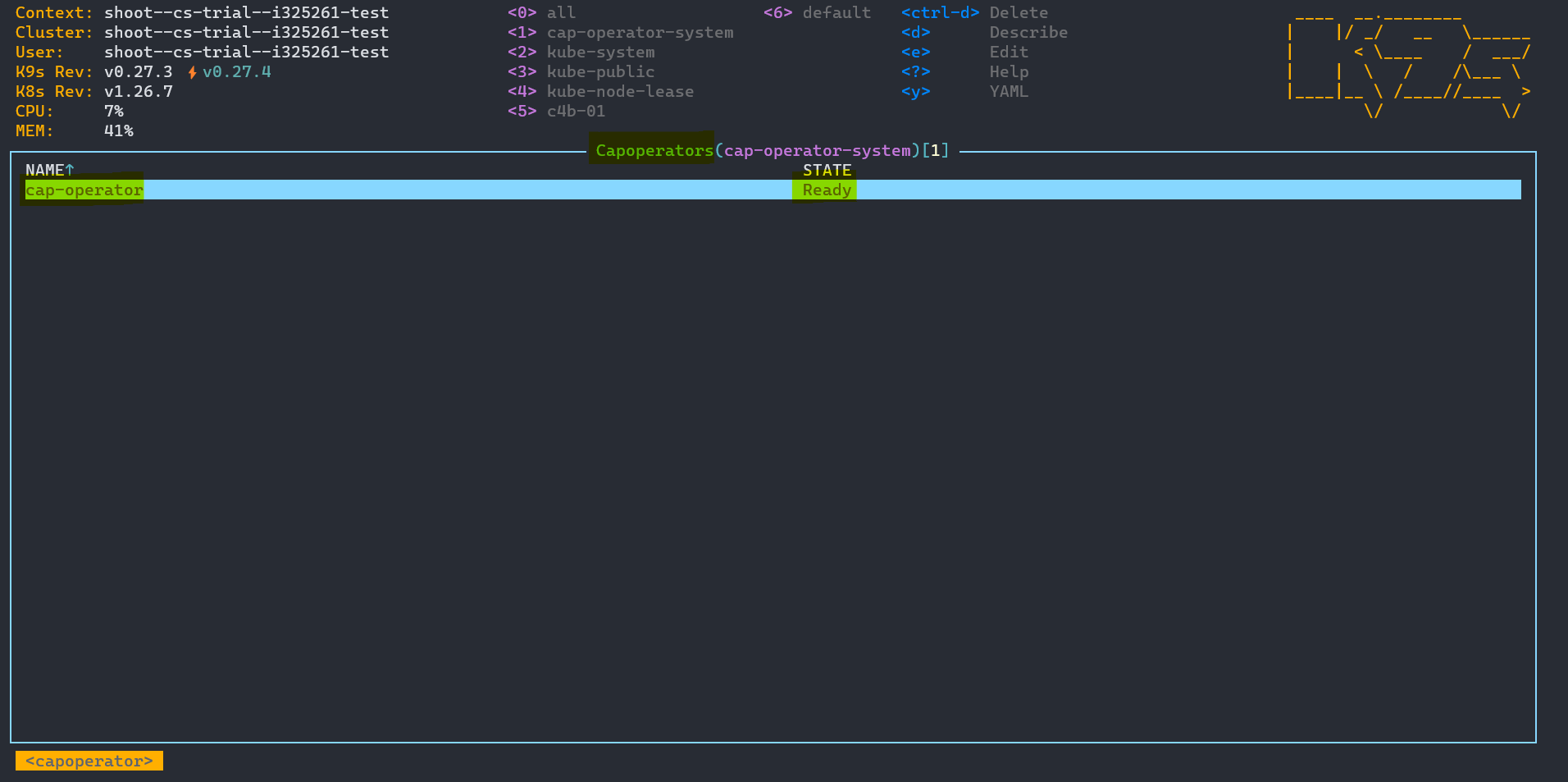
CAP Operator Pods:
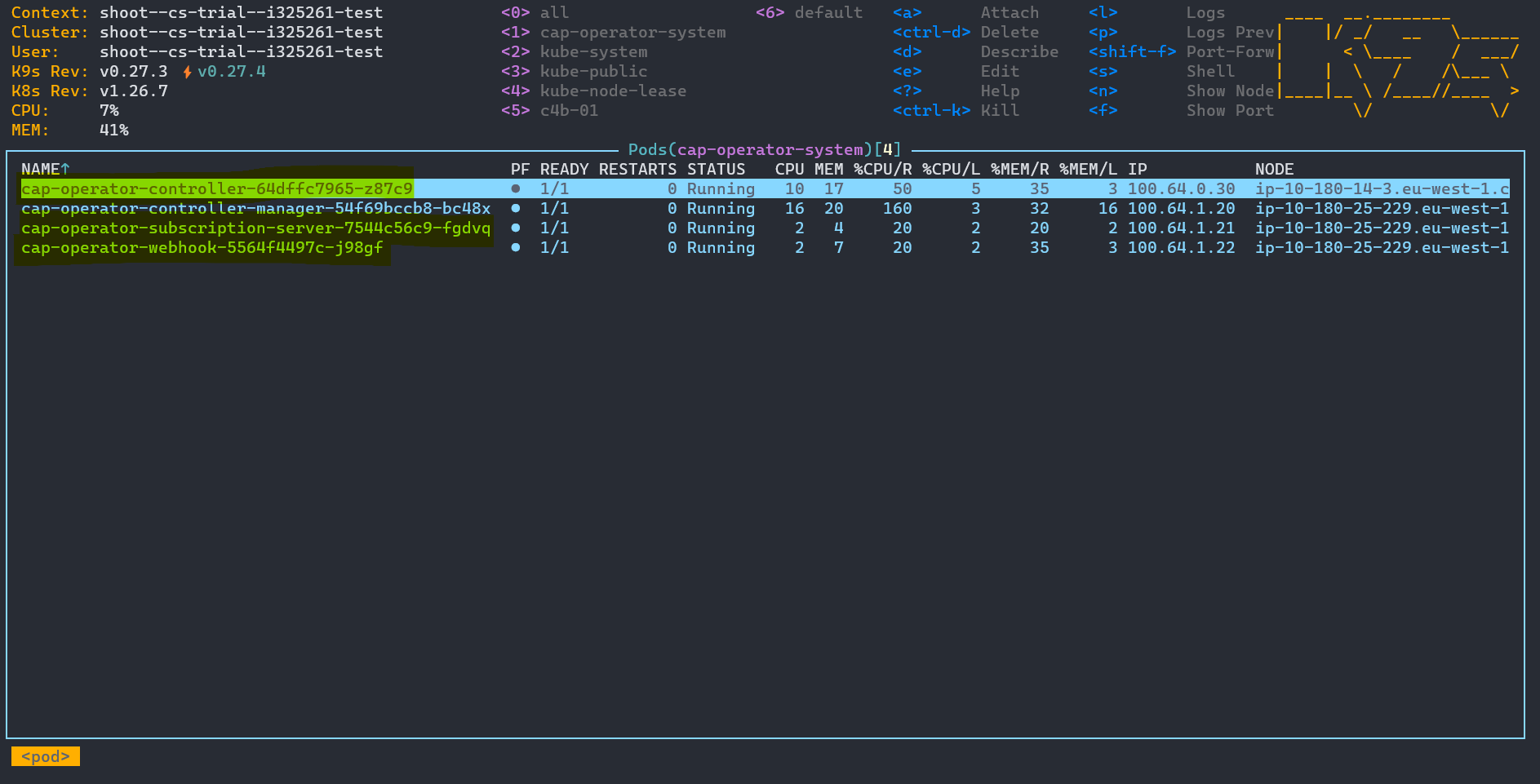
CAP Operator Manager uses resource CAPOperator to install the CAP Operator. The CAPOperator resource has the following attributes -
subscriptionServer.subDomain string - Subdomain of the CAP Operator subscription ServersubscriptionServer.certificateManager string - Certificate manager which can be set to either Gardener or CertManager, with the default value being GardenersubscriptionServer.certificateConfig.gardener - Configuration for Gardener certificates, applicable only if subscriptionServer.certificateManager is set to Gardener. This allows you to specify the issuerName and issuerNamespace.subscriptionServer.certificateConfig.certManager - Configuration for CertManager certificates, applicable only if subscriptionServer.certificateManager is set to CertManager. This allows you to specify the issuerGroup, issuerKind and issuerName.dnsTarget string - Public ingress URL for the cluster Load BalanceringressGatewayLabels - Labels used to identify the istio ingress-gateway component and its corresponding namespace. Usually {“app”:“istio-ingressgateway”,“istio”:“ingressgateway”}controller.detailedOperationalMetrics bool - Optionally enable detailed opertational metrics for the controller by setting this to truecontroller.versionMonitoring.prometheusAddress string - URL of the Prometheus server from which metrics related to managed application versions can be queriedcontroller.versionMonitoring.metricsEvaluationInterval - The duration (example 2h) after which versions are evaluated for deletion; based on specified workload metricscontroller.versionMonitoring.promClientAcquireRetryDelay - The duration (example 10m) to wait before retrying to acquire Prometheus client and verify connection, after a failed attemptcontroller.volumes - Optionally specify list of additional volumes for the controller pod(s)controller.volumeMounts - Optionally specify list of additional volumeMounts for the controller container(s)monitoring.enabled bool - Optionally enable Prometheus monitoring for all componentswebhook.certificateManager string - Certificate manager which can be set to either Default or CertManager, with the default value being Defaultwebhook.certificateConfig.certManager - Configuration for CertManager certificates, applicable only if webhook.certificateManager is set to CertManager. This allows you to specify the issuerGroup, issuerKind and issuerName.The below example shows a fully configured CAPOperator resource:
apiVersion: operator.sme.sap.com/v1alpha1
kind: CAPOperator
metadata:
name: cap-operator
spec:
subscriptionServer:
subDomain: cap-op
certificateManager: Gardener
certificateConfig:
gardener:
issuerName: "gardener-issuer-name"
issuerNamespace: "gardener-issuer-namespace"
ingressGatewayLabels:
- name: istio
value: ingressgateway
- name: app
value: istio-ingressgateway
monitoring:
enabled: true
controller:
detailedOperationalMetrics: true
versionMonitoring:
prometheusAddress: "http://prometheus-operated.monitoring.svc.cluster.local:9090" # <-- example of a Prometheus server running inside the same cluster
promClientAcquireRetryDelay: "2h"
metricsEvaluationInterval: "30m"
webhook:
certificateManager: CertManager
certificateConfig:
certManager:
issuerGroup: "certManager-issuer-group"
issuerKind: "certManager-issuer-kind"
issuerName: "certManager-issuer-name"
Here, we will automatically determine the cluster shoot domain and install the CAP Operator by setting the subscription server domain and the DNS Target. The DNS target is derived using the ingressGatewayLabels. For the above example, if the determined the cluster shoot domain is test.stage.kyma.ondemand.com, then the domain will be set as cap-op.test.stage.kyma.ondemand.com by default.
Note: The length of the domain should be less than 64 characters. Depending up on your cluster shoot domain, please choose a length appropriate subdomain.
The user can also maintain the DNS Target manually. In such cases, we will take over the value as it is. The user can maintain the DNS Target as shown below:
apiVersion: operator.sme.sap.com/v1alpha1
kind: CAPOperator
metadata:
name: cap-operator
spec:
subscriptionServer:
subDomain: cap-op
dnsTarget: public-ingress-custom.test.stage.kyma.ondemand.com
To report a bug, please create an issue.
See anything missing? Please let us know or raise a PR.
Reach out to the project team and the project community via the following communication channels: